TradingView releases new Desktop Beta version
Several months after TradingView announced the beta launch of the TradingView Desktop platform, a new version of the solution has been released. Today, TradingView presented an update to the desktop app that includes a number of improvements and bug fixes.
For starters, after installing this version, traders will no longer need to worry about updates: when a new version is released, traders will just see it after restarting the application — the update will be clearly visible.
The platform has improved performance: layouts now load faster, and the CPU load has been reduced. Memory consumption has also been reduced.
Users of the platform no longer need to worry about accidentally closing the window and losing their work forever, because the developers team has added a confirmation window to remind traders first.
If users do accidentally close the window, but want to restore it, they can easily do this by pressing the keyboard shortcut (Shift+Ctrl+T for Windows and Shift+Cmd+T for macOS).
Also, traders can now make drag’n’drop tabs to an arbitrary position, not just to the end of the list.
If you work in Windows, press F11 and you will immediately go into full-screen mode.
Most tickers now have a logo on the tab – now they will be easier to distinguish.
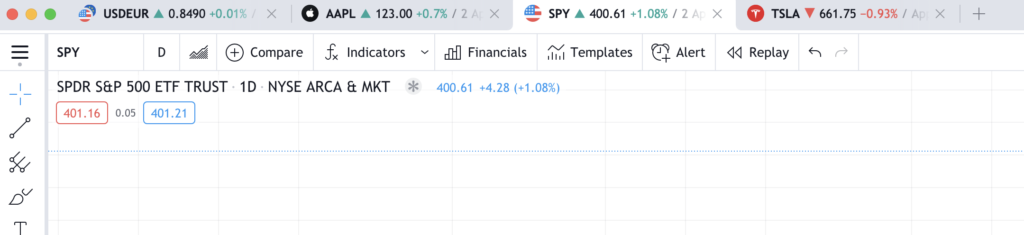
If you need to start working with the application from scratch without reinstalling, the menu now has the ability to reset the settings.
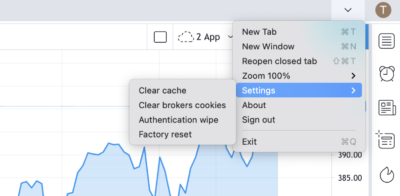
The latest version of the platform comes with lots of small improvements to the interface.
Many users who have faced a problem logging in with their Google account will now be able to use this authorization option. But, unfortunately, TradingView points out that the problem is still not completely resolved, and some users may face it again. The team is working on a solution and it will soon be fully implemented.
If you previously struggled to establish a connection with a broker, please try it again — now everything should work out.
The toolbar is always available in the full-screen mode of the chart.
Finally, no more freezes on startup in macOS.
TradingView Desktop offers:
- Native multi-monitor support
Multiple monitors are important to traders. TradingView Desktop allows traders to set up and restore their multi-monitor workspace without any of the limitations browsers traditionally face.
- Desktop experience
The platform offers some relief to those traders who are tired of losing their charts, hidden away between all their open Twitter and YouTube tabs. Traders can now keep all of TradingView charts findable from just one click on their desktop menu.
- More speed, more efficiency
TradingView Desktop is even faster than the default browser. But traders can still use both, and also TradingView’s mobile apps. The company promises that experience is all the same, with 100% synced layouts, watchlists and settings.





