New MetaTrader 5 build offers MetaEditor improvements
The latests build of trading platform MetaTrader 5 (MT5) offers a set of enhancements, including ones concerning MetaEditor.
The MetaEditor in MT5 Build 2690 adds the ability to disable clipboard tracking and to clear clipboard history.
The clipboard tracking function improves the source code usability by providing quick access to recently used data. Press Alt+V in any source code position, select any of the earlier copied lines from the menu, and the line will be inserted in the selected position.
Use the appropriate toolbar command or editor settings to enable/disable tracking.
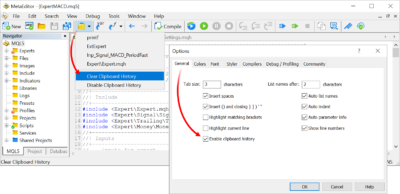
The latest build of the popular trading platform adds more improvements within the total update of the code profiler. The following improvements have been implemented, in addition to the innovations presented in build 2650:
- Improved data presentation
- Shorter column names are now used in the report
- Ability to save profiling reports to a file
- Added display of a tooltip with a row number for functions in the report.
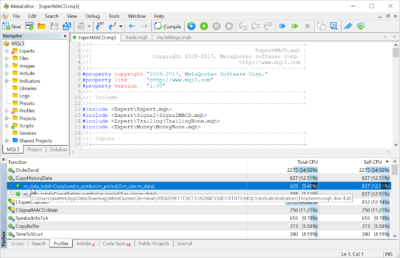
Regarding MQL5, the new build offers optimized and greatly accelerated access to Last prices from MQL5 programs, using the SymbolInfoTick function. It has also fixed resetting of Ichimoku Kinko Hyo indicator parameters from a dialog box.
The build has also fixed the display of the synthetic Market Depth feature. Previously, this feature could be unavailable for some symbols.
Synthetic Market Depth is used for the symbols, for which Level 2 prices are not provided. In this case, levels are built automatically, at distances equal to a price change step, starting from the best Bid and Ask prices. This is a convenient tool for placing, modifying and deleting orders, quickly and with maximum clarity.
Let’s recall that MetaTrader 5 build 2650 offers a new data downloading option. In order to save traffic, the platform downloads symbol price history only when the relevant data is requested. However, waiting for data to download may not be convenient for actively used symbols.
Enable the new option “Preload chart data for open positions and orders”, and the charts of the symbols for which you have open positions or pending orders, will be updated in the background mode. The relevant data will be immediately available for analysis whenever you open the symbol chart.
Furthermore, thanks to the updated Profiler, trading robot developers can accurately determine the execution time of each MQL program section.





