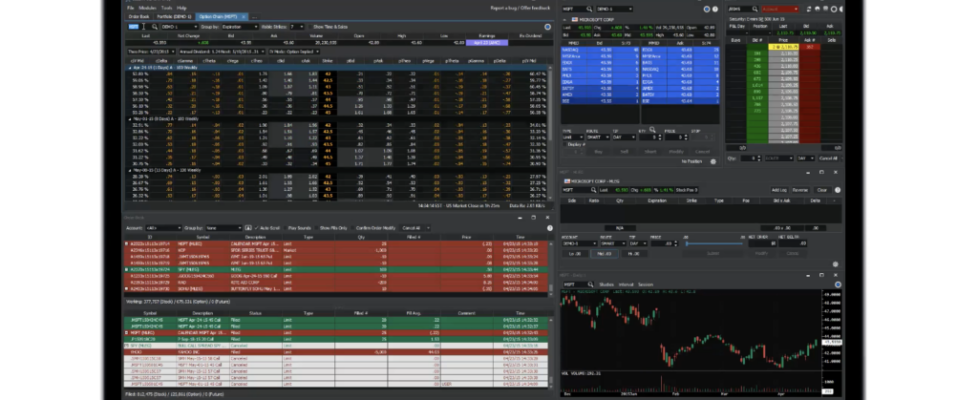Cboe Silexx adds order replace panel to Order Manager
Cboe today announced further enhancements to Cboe Silexx, a multi-asset order execution management system (OEMS) that caters to the professional marketplace.
The latest enhancements include the addition of an order replace panel to Order Manager. The panel, which can be enabled in the module settings, allows for replacing quantity and price on an order using the right- click menu to open an order ticket.
Also, Optional Data is now defaultable at account level.
Multiple enhancements have been added to the Watchlist module, including easier access to listed options through an expanded right-click menu.
For Cboe trading floor users, post and station designations have been added to Option Chain and can be enabled in the module settings.
Multiple user interface enhancements have been added, including the ability to resize undocked modules without restriction and orange background indicators when the selection is not the current date.
Cboe Silexx has been regularly updated. In a recent release:
- The Post-Trade Allocation module allows firm admin approved users to affect allocation of completed trades for the entirety of an account’s activity down to the most granular, individual trade level.
- Multi Order Ticket, Order Ticket, and Basket Trader support asset-specific pricing up to seven decimal places.
- Multiple enhancements have been added to the Time & Sales module, including the support for “24×5” classes and enriched historical market data across all symbols.