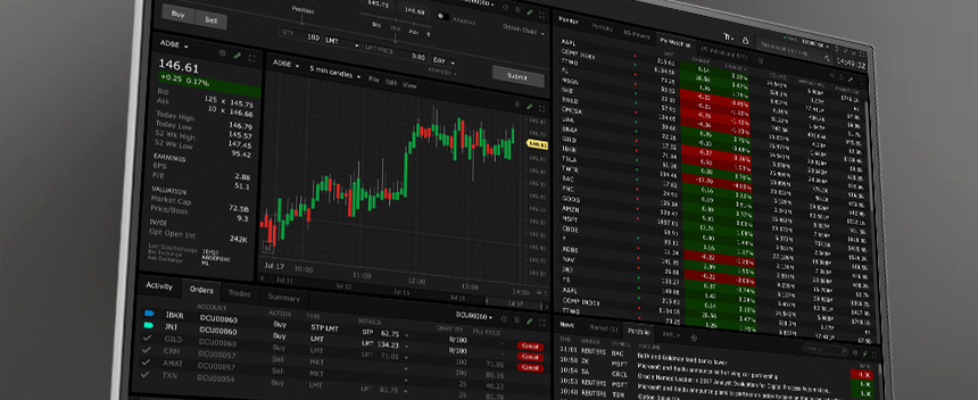Interactive Brokers adds Advanced Charts to TWS platform
Electronic trading major Interactive Brokers keeps expanding the functionalities of its TWS platform. The latest (beta) build of the platform comes equipped with Advanced Charts.
Advanced Charts offer a robust charting system with sophisticated but easy-to-use drawing and annotation tools, customizable trendlines, and unique studies and indicators. Use Advanced Charts as a standalone window, or make TradingView the default chart type in your Mosaic layout.
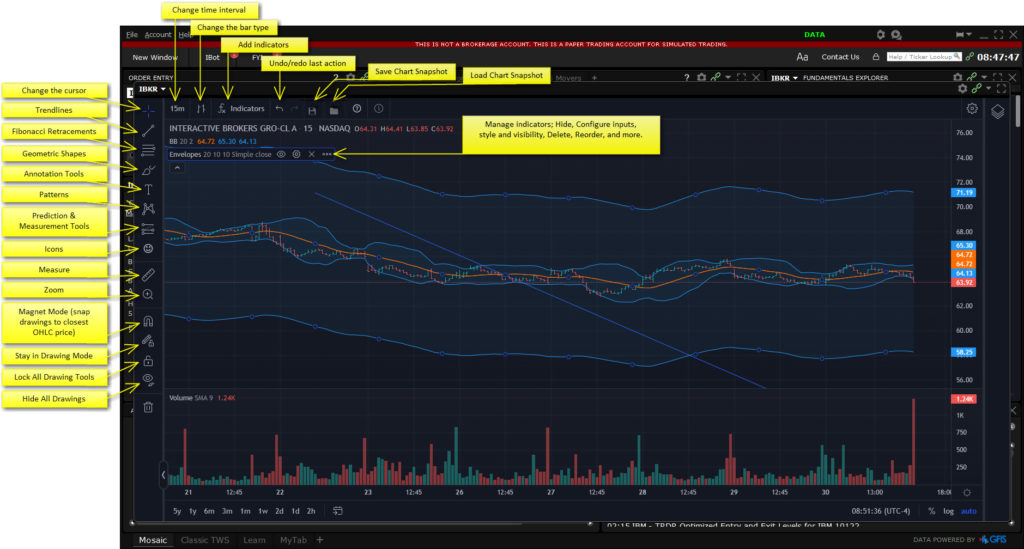
Use the snapshot feature to save a version of your chart with specific trendlines, indicators and more.
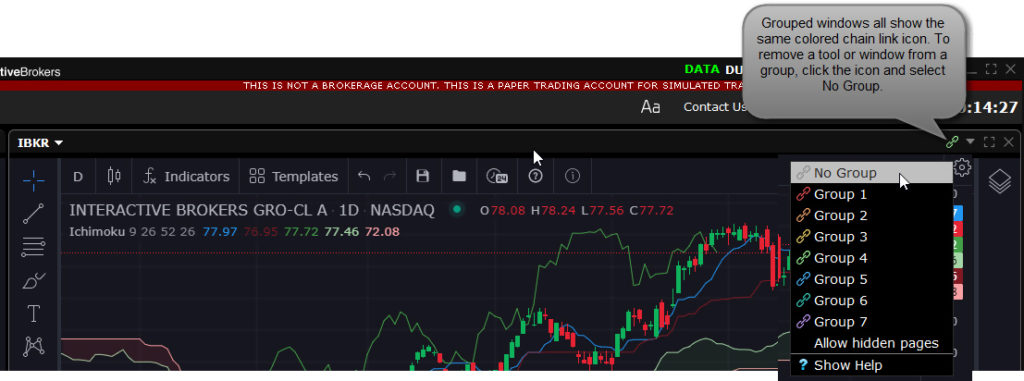
To view multiple charts using the same underlying but different time periods and studies, create a new layout, add multiple Advanced Chart windows, and turn off windows grouping. Now add the underlying and other content to each chart. To open Advanced Charts, from the New Window dropdown select Chart and then Advanced Charts.
Interactive Brokers regularly updates its trading solutions. In November, the TWS File menu was updated to include several new features.
Now traders can switch versions of TWS to Stable, Latest, or Beta – all without logging out and restarting. They can use the Change Version command on the File menu to see what’s new in beta or just to compare the differences between two versions.
Interactive Brokers has added a Logout and Restart command. Use Logout to exit and log back in without having to find TWS and double-click to launch. Use Restart for a refresh at any time, without need to log back in.
Restore settings now have a new Restore to Default Settings command. Use this if you want to revert TWS back to its original layout. When you use this feature, your current layout is saved and can be reinstated.