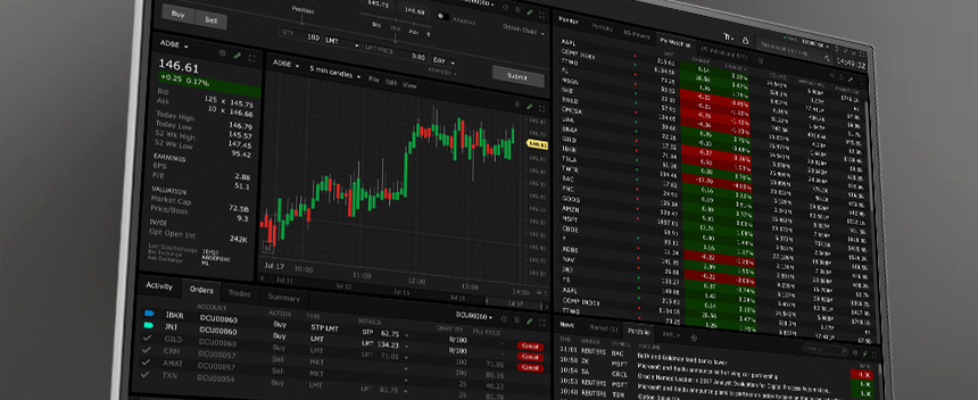Interactive Brokers streamlines process of rolling futures positions in TWS platform
Electronic trading major Interactive Brokers continues to enhance the capabilities of its TWS platform.
The broker has streamlined the multi-step process of rolling a futures position (closing one position and opening a new one in the same contract but with a more distant expiration) into a simple flow using the new Futures Roll feature.
Simply right-click a futures position in your portfolio and select Roll. The Roll Builder helps you create a two-legged combination order, where the front leg is the closing trade for the current position, and the back leg is an opening trade for the new contract.
Simply submit the combo order to roll your futures contract.
In a recent TWS release, a completely re-imagined News & Research interface has been released across all IBKR trading platforms. This new interface allows you to create custom feed views of the news you want to read, in the layout style that you prefer.
Custom views let you browse magazine-style, or view headlines for focused skimming. To toggle between views, use the Layout icon on the far right.
Use Advanced Search to find news by Provider, Importance, Source, Asset Class, Article Length (read time), type of media, language, and date published.