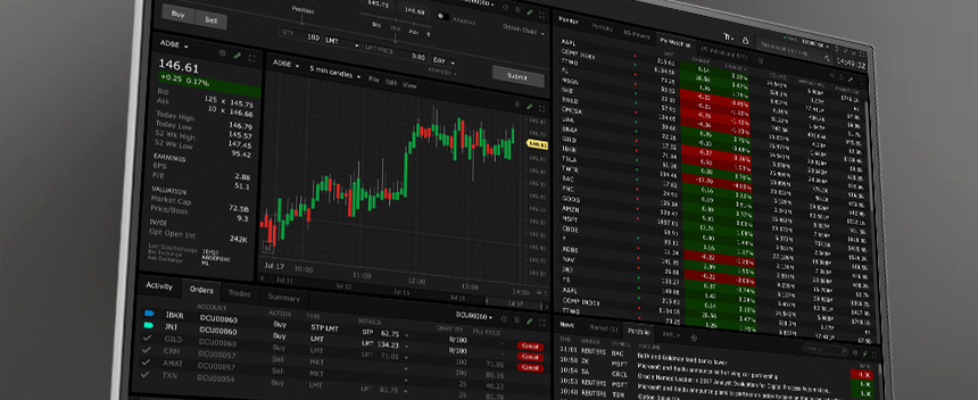Interactive Brokers makes Reallocate tool available in Mosaic in TWS platform
Electronic trading major Interactive Brokers continues to enhance its Trader Workstation (TWS) platform, with the latest improvements to be particularly helpful for advisors and for users of the API.
The Reallocate tool (used to reallocated money between a group or account’s models) can now be opened in the Mosaic layout from the New Window > Portfolio tools menu. This means you can now view both the Reallocate tool and your portfolio in the same window. Additionally, you can now add the Reallocate tool to a Mosaic layout as a tile, if needed.
Previously, this tool was only accessible from the Classic Layout, which allows viewing of one window at a time.
Regarding the API, IBKR explains that, previously, API messages above the max allowed message rate were immediately rejected by default. The developers have modified this behavior so that messages above the max allowed rate will now be adjusted, and paced at the max per second rate.
If you prefer to have these messages instantly rejected, check the configuration API settings feature “Reject messages above maximum allowed message rate vs. applying pacing.”
In the preceding release of TWS, the broker redesigned the TWS login window for efficiency, reducing the number of clicks and mouse movements needed to log in and keeping all login actions, like popups for two-factor authentication, messages, and the “More Options” screen (where you can change TWS versions, theme colors and more), on a single window.
Pegged-to-Best, an order type unique to IBKR, allows clients to direct liquidity-adding orders to the IBKR ATS that compete not only with the near side NBBO, but with other same side liquidity adding orders resting in the IBKR ATS. The broker has recently added a second offset to this order type to accommodate orders where the midpoint falls on the 1/2 cent.
The Pegged-to-Best order price will float such that it is always pegged to be one penny more aggressive than the better of the near side NBBO and the best-priced, same side resting liquidity-adding order in the IBKR ATS, up to the NBBO midpoint minus (for a buy) or plus (for a sell) a user-defined number of increments, providing a high probability of trading with IBKR client Smart Routed orders on the opposite side.
Like all other pegged orders available in the IBKR ATS, Pegged-to-Best orders may contain a limit price that specifies the most aggressive price at which the order may be priced.
Since the Pegged-to-Best order not only competes with the near side NBBO but also with other same-side liquidity-adding orders in the IBKR ATS, customers may specify the minimum cumulative size of those same side orders that are priced equal or better, at which the order is allowed to compete (Minimum Competing Size).