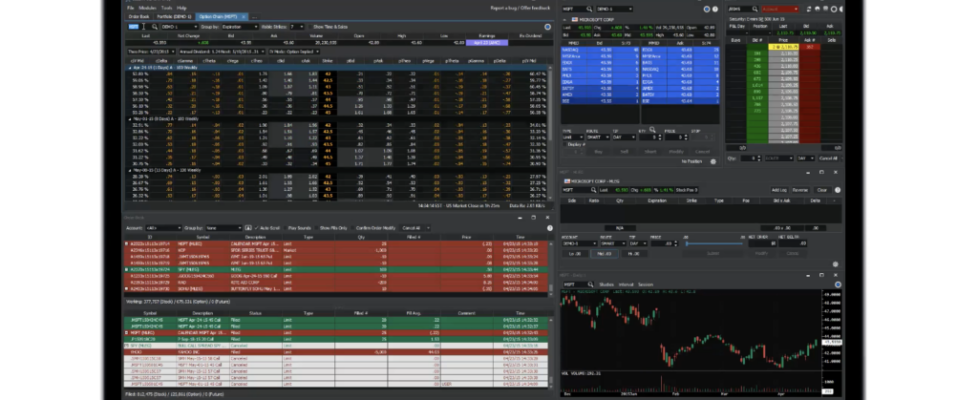Cboe Silexx announces series of enhancements as part of version 23.5
Cboe has announced further enhancements to Cboe Silexx, a multi-asset order execution management system (OEMS) that caters to the professional marketplace.
Version 23.5 of Cboe Silexx enables its users to ditch the mouse for their keyboard with order action Hot Keys. Assign keys that will quickly place orders, cancel orders, or modify price and quantity within your order form with ease. To access, navigate to your File > Settings menu, then select Hot Keys.
Cboe is also further enhancing its recently released Bump Button toolbar. It has added a Price Lock feature for users who prefer to lock their tick increment to a specific value. To enable the bump button toolbar, click on the settings gear on your order ticket in the upper-right corner, then enable Show Order Modifiers.
Previous Close is now available to be added as a price benchmark within the Multi- Order and Quick Trade Tickets. To add this new field, right-click on your column header and select Show Column Chooser, then enable Prev Close.
Cboe regularly updates Silexx. Version 23.4 of Cboe Silexx made available a Position Monitor within the Option Chain module. This feature gives a consolidated view of your positions, Greek exposures, and other data points to help give you an inside view of your portfolio.