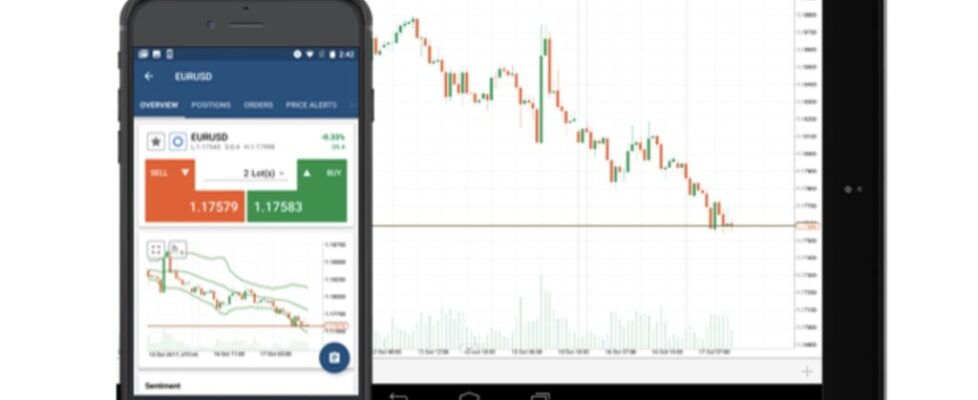Spotware releases “Go To Date” indicator for cTrader platform
Spotware, the company behind the popular cTrader platform, has expanded the lineup of indicators for the platform by introducing “Go To Date”.
This indicator, as its name suggests, allows you to easily and quickly scroll your chart to a specific time, you just have to pass the time and it will scroll back your chart to your passed time value.
Features:
- It doesn’t occupy any space on your chart, you can show/hide it with an hotkey
- It doesn’t consume any system resource while it’s attached on your chart
- Automatically adjusts itself with your cTrader time zone
- Uses cTrader chart controls and works like a built-in feature
- You can change the hotkey to any of your keyboard keys
- You can change the location of it’s input box
When you are setting the hotkey be sure that your selected keys aren’t used by any other cTrader hotkeys, otherwise it will not work.
You can disable the hotkey mode in case if you want to always have access to that indicator input box, when hotkey is active it only appears if you press the hotkey.
This indicator is open source and you can find out more about it here.

Spotware Systems regularly update their solutions. The latest version of the Spotware cTrader app is equipped with some highly requested features:
- For starters, Copy services have finally reached iOS apps.
- Also, the Heikin Ashi chart is now available in the timeframe selector.
- Further, Price Alerts are now visible in the chart.
- Finally, Pending orders can now be adjusted and placed directly in the chart.