TradingView releases new stock screener feature
TradingView has made a long-awaited screener feature available – filter the entire world. Now you can select markets by whatever country — or combination of countries — you want.
TradingView’s new global stock view mode gives you access to stocks from 70+ local markets at the same time, located in more than 50 countries, with the ability to pick and choose which countries you want to include on your filter. For example, you can:
- Scan the whole world at once and see all available markets
- Select just North American and European markets
- Create regional groups, such as Nordic markets like Sweden, Norway, Finland and Denmark
- Filter any combination of countries you need
To get going, select the globe or flag icon in the screener. You can then select “Entire world” to see stocks in more than 50 countries.
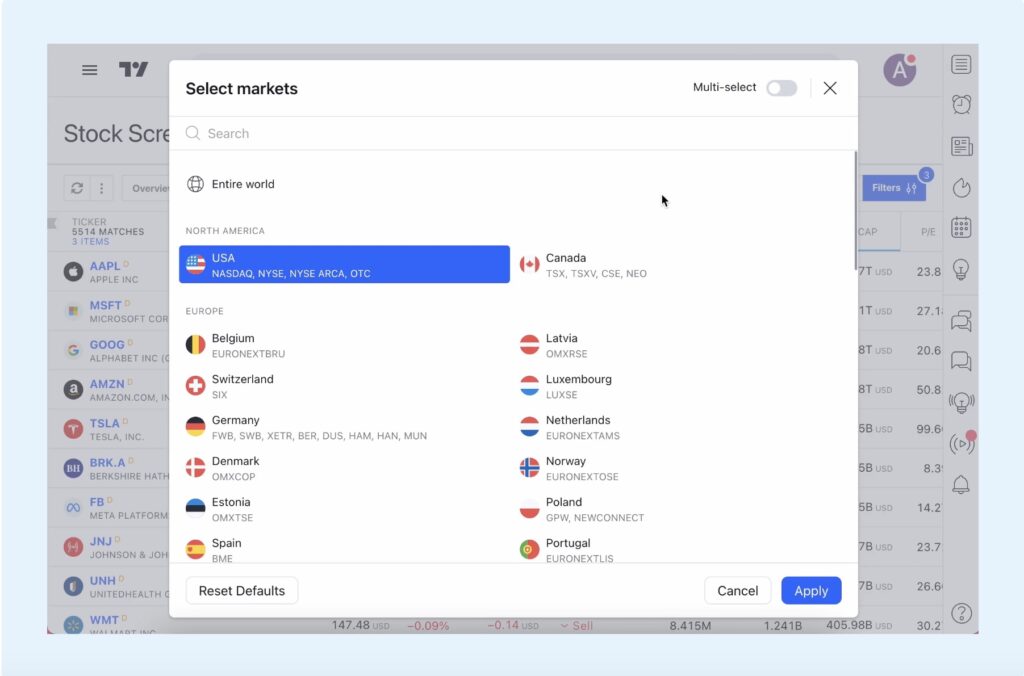
Toggle the “Multi-select” feature to choose multiple countries, or simply continue to view your favorite stocks from just one market. If you need to clear the decks just hit the “Reset” button, which defaults back to US stocks.
Let’s note that, with the recent update of TradingView Desktop, all users of the TradingView free plan will now have multi-monitor support. The update removes the limit on open windows, so now users can open as many charts in separate windows as they like.
With multiple windows, you can take full advantage of recently released features such as Crosshair Sync.





