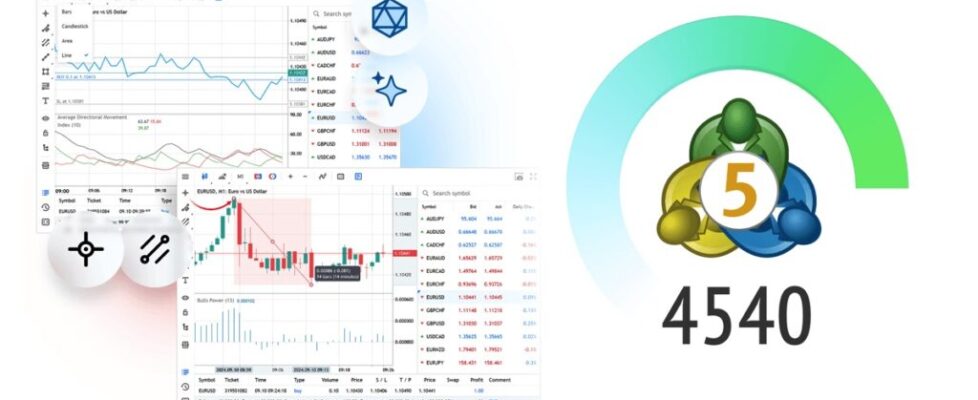MetaQuotes rolls out MT5 Platform beta build 4540
Fintech company MetaQuotes will release a new beta version (build 4540) of the MetaTrader 5 platform on September 13, 2024.
The update introduces numerous new features and improvements to the web platform.
The developers have added a crosshair mode for accessing precise values and measuring distances on the chart, as well as a new line chart type. The mobile version now provides the ability to enable additional information in the Market Watch. Furthermore, the list of supported hotkeys has been expanded for more efficient chart operations.
New machine learning functions are now available in MQL5. These include integration with the OpenBLAS matrix computation library and improved ONNX Runtime support to enable the execution of more complex neural models.
Additionally, the platform now offers improved tick history downloading and exporting features. Also, MetaQuotes have fixed bugs in testing agents that could lead to excessive RAM consumption.

Traders can experience the features firsthand and help the developers by reporting any bugs they find. To update the MetaTrader 5 platform to the new beta build, navigate to “Help \ Check Desktop Updates \ Latest Beta Version”:
- MetaTrader 5 Web Terminal
Crosshair mode for viewing precise values and measuring distances on charts has been added.
Enable the mode by clicking the relevant button on the left panel. Move the crosshair over any point on the chart to see the date and price on the respective axes. To measure distance, click on any point on the chart and drag the cursor to another point while holding the mouse button.

You can also use shortcuts: press the middle mouse button to enable crosshair and use Esc or right-click to disable it.
A simple line chart based on bar closing prices was added.
In the mobile view, the ability to display additional columns in the Market Watch section was added. To configure, switch to the table mode and click “…”
There are new hotkeys:
- Home — scroll to the beginning of the chart (earliest date)
- End — scroll to the end of the chart (latest date)
- Page Up — scroll the chart one screen back
- Page Down — scroll the chart one screen forward
Data security for account connection storage has been improved.
Chart scrolling, dragging, and scaling functionality have been enhanced.
Finally, the initial loading of the web platform on the page has been accelerated.