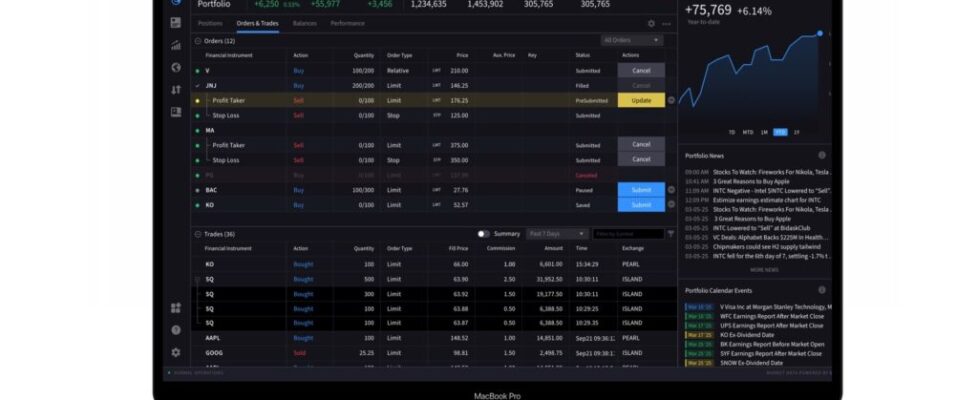Interactive Brokers updates IBKR Desktop platform, adds multi monitor support
Electronic trading major Interactive Brokers has released version 0.13 (beta) of the IBKR Desktop platform.
- Multi Monitor Support
The platform now supports the ability to view multiple IBKR Desktop monitors by detaching layout screens. To do so, please navigate to Layouts > Right-click on the layout and select Detach Layout.
You may then click and drag this layout to any additional monitors that you may have.

To attach the layout back to the original IBKR Desktop screen, click X in the top right corner of the detached screen and select Attach Layout.
- Tactical Layouts Enhancements
The broker has completed Tactical Layout Enhancements including adding a Compact List in Layouts and allowing a Default Option Trader Layout.
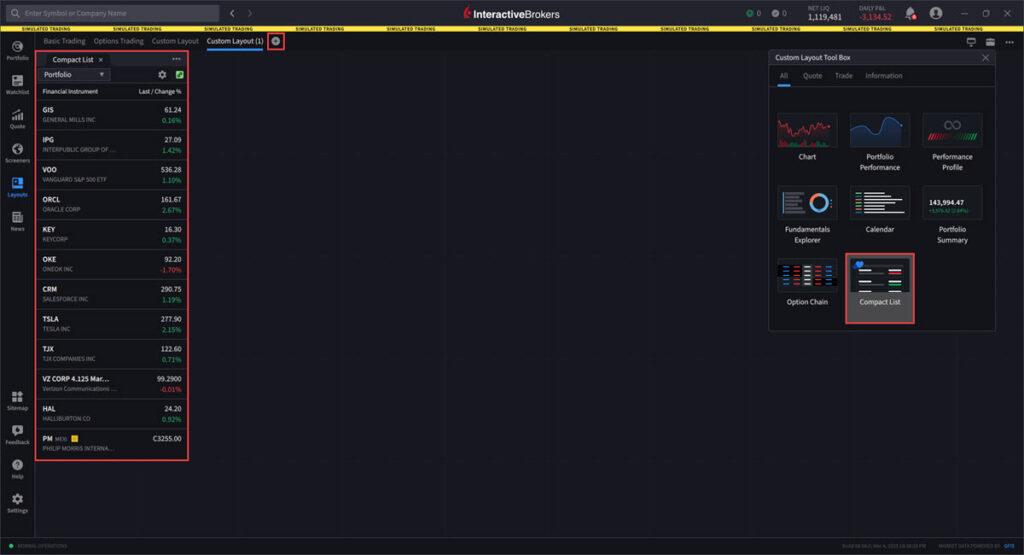
Compact List:
Please navigate to Layouts > Add a layout by selecting the + button > Add the Compact List from the right-hand side.
- Predefined MultiSort Screeners
The platform now offers predefined MultiSort Screeners which can be added to one’s Screener list. To view this, please navigate to Screeners > Popular Screeners section.
- Contract Search
The brokers has added a comprehensive search tool that returns a list of products based on the filter criteria a trader has selected. These related results will be clickable and when clicked, the Quote window will open with the selected assets graph. From this point a trader can buy, sell, or add the product to a watchlist. To use this feature, click the search box in the top left corner and enter a product.

- Sounds for Alerts & Notifications
The platform has enabled playing a sound for any price alerts and trade notifications.
- Invite Users for Push Notifications
The platform now allows clients to receive IBKR Desktop push notifications.
- STK SMART Orders with OVERNIGHT Support
The platform now allows investors to use an Overnight or Overnight + Next Day time in force in IBKR Desktop. To use this feature, on the Order Entry Panel click the Time in Force drop-down menu and select Overnight or Overnight + Next Day.
Overnight + Next Day orders will submitted to the market at 8pm ET. This will remain active between 8pm – 3:50 ET on the day submitted and 9:30am – 4pm on the following day.
Overnight orders will be submitted to the market at 8pm ET and remain active until 3:50am ET.