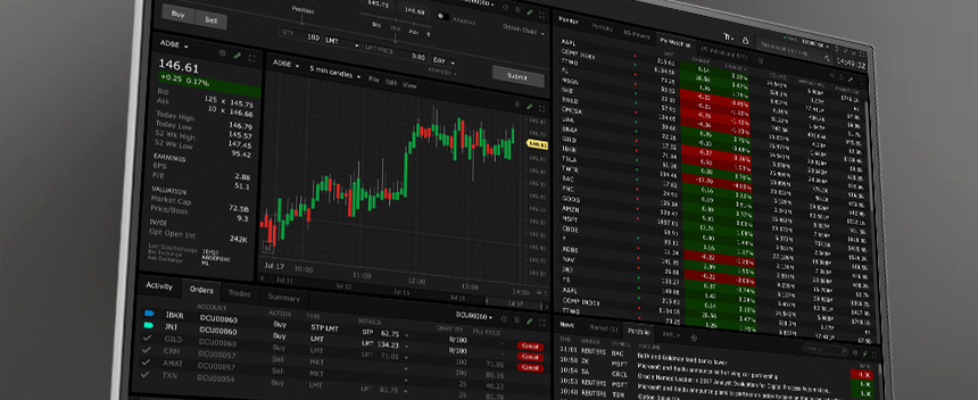Interactive Brokers’ TWS platform offers enhanced analytics with Trading Central
Online trading major Interactive Brokers continues to beef up the capabilities of its TWS platform. The latest (beta) build of the platform offers enhanced technical analysis with Trading Central.
Trading Central content has been added to Fundamentals Explorer in TWS, providing more technical analytics to help traders better identify trading opportunities. To access Trading Central analytics, open Fundamentals Explorer and use the Analyst Ratings, Technical Insights and Value tabs.
Traders can also use the Analyst Ratings tab to access Trading Central Analyst Views. This offers a combination of senior analyst expertise plus automated algorithms.
Technical Insights enables its users to optimize their trading strategies through a combination of actionable technical analysis, educational guidance, and customizable alerts. It shows a Technical Events summary, with buttons to change the display to Short-Term, Intermediate-Term and Long-Term view of events.
Value Analyzer displays key investing metrics to offer a simplified view of a company’s value. Provides a Value Summary with Value assessment and Value chart. It also tells traders whether a company is priced Near, Above, or Below Fair Value.
The list of new features available to users of IBKR platforms includes Trade Worldwide.
Clients of the broker have the opportunity to trade products in 135 markets around the world. The Trade Worldwide news feed makes it easier for traders to discover new products that may complement their current investment strategy.
Based on a client’s current portfolio and trading habits, the Trade Worldwide feed presents a list of actionable, potential global investments picked just for this client. Click Related Tickers at the bottom of any news story to trade the product or add to your Watchlist.
Trade Worldwide is available in Client Portal from the Discover menu and in Desktop TWS news feeds.
The latest beta version of the platform offers an improved Events Calendar that makes it easy to stay on top of current and upcoming events for companies around the globe. Traders can use filters to view only companies in their portfolio and Watchlists, limit the events display to specific types, like corporate actions, corporate events, economic events, Econoday events and more. Or, turn off filters and see more.
Also, traders can use the calendar widget to choose the view; see events for today, or view past and future events.