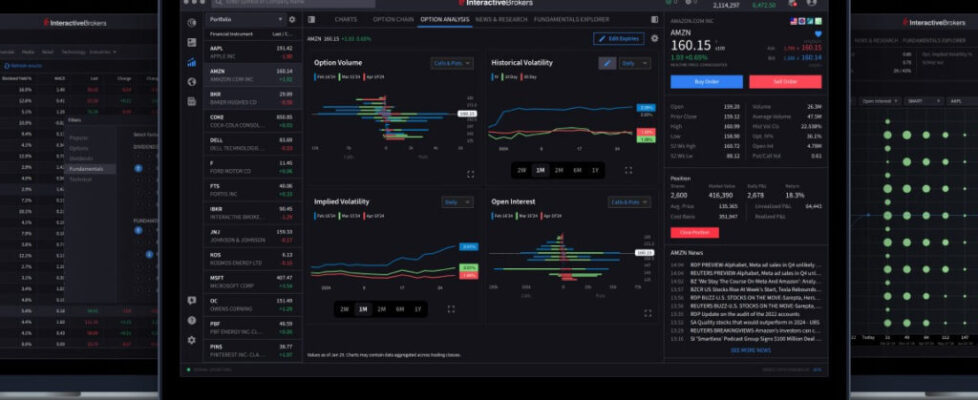Interactive Brokers enables custom windowing, enhances bond search in IBKR Desktop platform
Electronic trading major Interactive Brokers continues to enhance the IBKR Desktop platform. The IBKR Desktop beta version 0.09 includes a raft of enhancements.
Custom Windowing/Docking
You can now customize your workspace by docking up to 15 tools in your layout. Choose from default layouts such as Charting, Trading or News & Research, or create a custom layout.
Drag, re-order and re-size the tools that best suit your view.
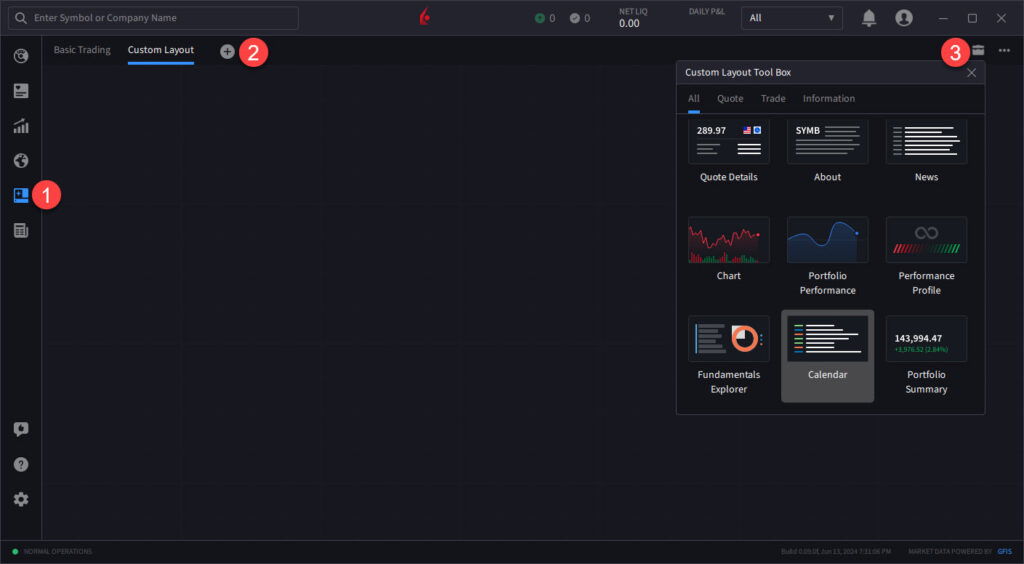
- Click on “My Layouts”,
- Then the plus (+) symbol to choose from a “Basic Trading” or “Custom Layout”.
- On the right-hand side, click the “Toolbox” icon to choose the tool for your layout.
Bond Search
Easily look for Bonds by typing in the name of the bond in the search bar.
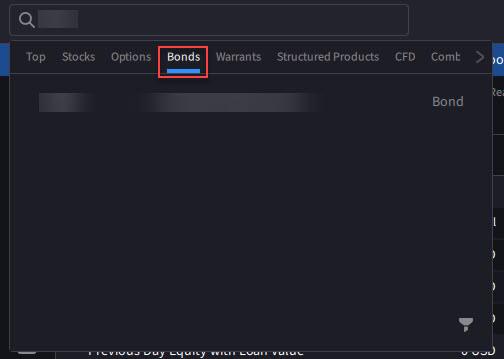
Screeners Saved Library
Create and save custom Standard or MultiSort Screeners.
- Select “Screeners” then,
- “My Screeners” to choose either,
- A “New Standard Screener” or “New MultiSort Screener”

IBKR Desktop is built from the ground up using a more modern UI framework with simplified navigation. The perfect alternative for active clients who prefer a more lightweight platform, IBKR Desktop includes the most popular tools from our flagship TWS with the same great order execution.