Genesis Release 8.3 delivers new tools for converting Excel into robust apps
New features in Version 8.3 of the Genesis Application Platform make it faster and more intuitive for financial markets firms to convert spreadsheet processes to enterprise-quality applications, automate complex data reconciliations and build user interfaces.
These are among the most complex and pervasive challenges for developers in the financial industry.
The prevalence of spreadsheets and manual reconciliation in financial services are not only profound sources of risk but also common roadblocks to scaling a business, while optimizing operational efficiency. The scope of the challenge demands a new type of solution. In making developers ten times more productive, Genesis provides an efficient framework for building applications to address end-user computing, manual processes and the gaps between legacy systems.
- Spreadsheet Converter
Genesis has added a converter in its project start-up tool, Genesis Create, to generate a data model directly from an Excel upload.
With the data model established (and editable), users can then use Create to add and configure additional queries and calculations, business-specific workflows and the foundations for the UI. Create also brings the controls a spreadsheet lacks into the new application, including permissions, data governance and audit functions. Security and resilience are delivered by the platform’s runtime environment. Plus, the platform architecture makes it straightforward to integrate the new application with other systems.
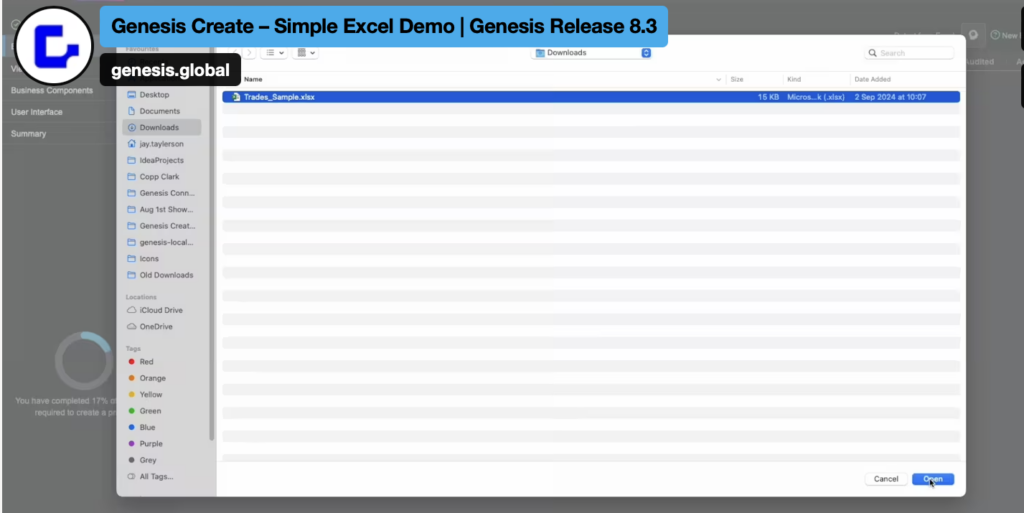
With Create, you can build the foundations of applications in minutes. The new converter makes the process even faster, empowering firms with a highly efficient process to replace spreadsheets, modernize workflow and reduce risk.
Future releases will add more in capability in Create to convert spreadsheet data and operations into robust applications.
The converter generates a primary key (unique identifier), field names and field types and detects relationships in the spreadsheet to join instruments and counterparties in trades, for example.
- Advanced Reconciliation
The Marketplace in the Genesis platform offers an array of financial industry solutions, templates, components and integrations which can be incorporated into builds. In 8.3 Genesis has added more complex workflows to the reconciliation component, including the ability to reconcile a single primary data source against several other sources or reconcile a group of data sources against each other, and display the matches and breaks for all permutations.
This 8.3 update also enables the use of pre-uploaded files and data pipelines as sources.
Here you see how to configure reconciling a single primary data source against several other sources:
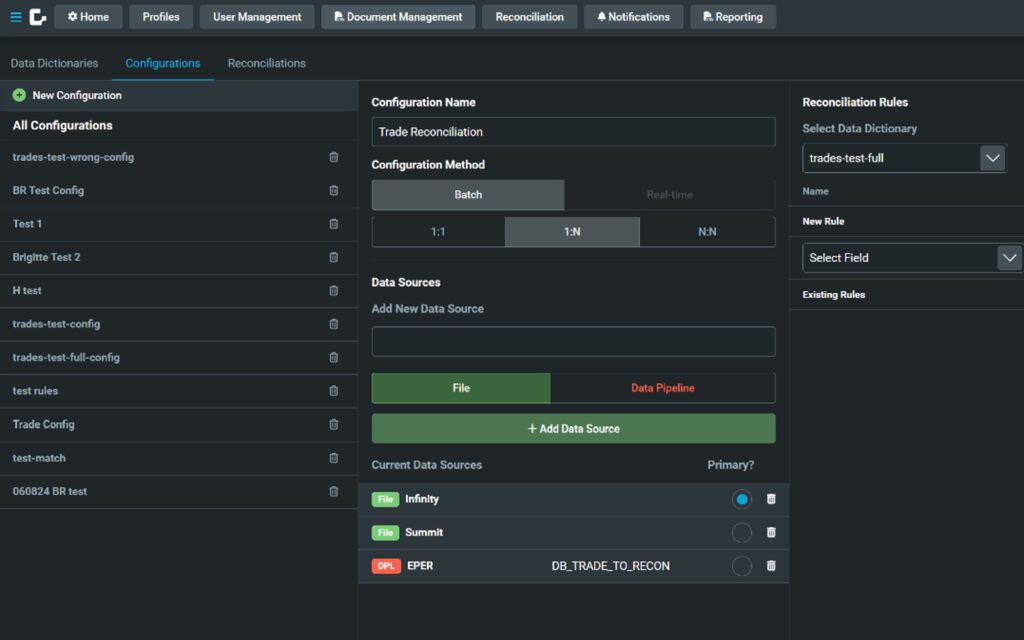
Remember, Genesis delivers advanced reconciliation as pre-built componentry within the Marketplace. Users add the component (with one click in Create) and then configure it to their needs, representing a massive savings in time and effort, compared with coding it from scratch.
- Customizing User Interfaces
Genesis empowers generalist developers to do specialist work, including producing UIs featuring grids, graphs and other rich, interactive user experiences required by financial markets applications. This 8.3 release delivers options for the layout of labels and buttons in Smart Forms and Entity Manager components.
Fixed income market analytics
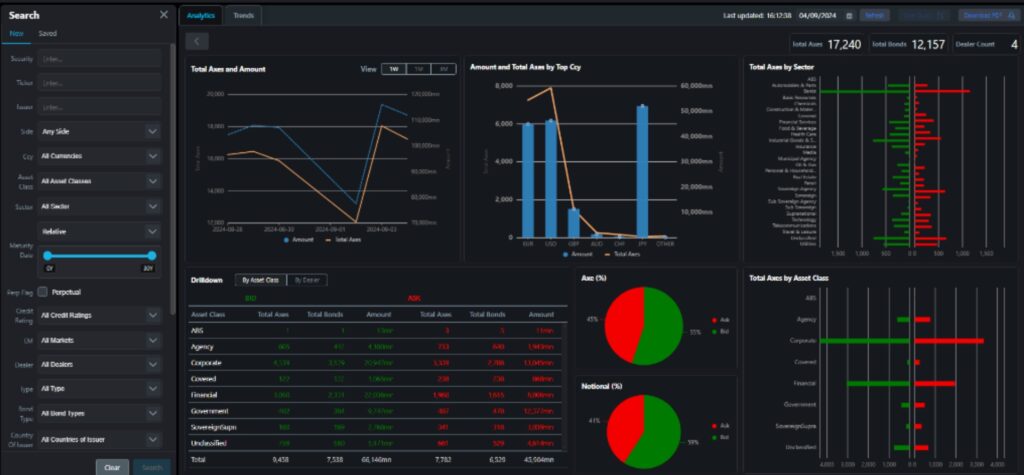
- BDD-Driven QA Testing
Genesis added the ability to describe end to end testing requirements (E2E) using natural language. This facilitates a Behavior-Driven Development (BDD) approach for application testing to enable business analysts and other non-technical stakeholders to define test cases based on real user interactions and real-world scenarios.
By aligning with BDD principles, we integrate more closely with clients’ QA processes and mechanisms, such as Cucumber and Playwright.
- Quick Start Guides
Genesis also launched a series of “how-to” guides covering common application requirements, such as setting user authorization, reading CSV files, enabling desktop interoperability via FDC3 and bringing users’ own UI frameworks into a Genesis application. These guides include step-by-step instructions and access to source code examples, where applicable.






