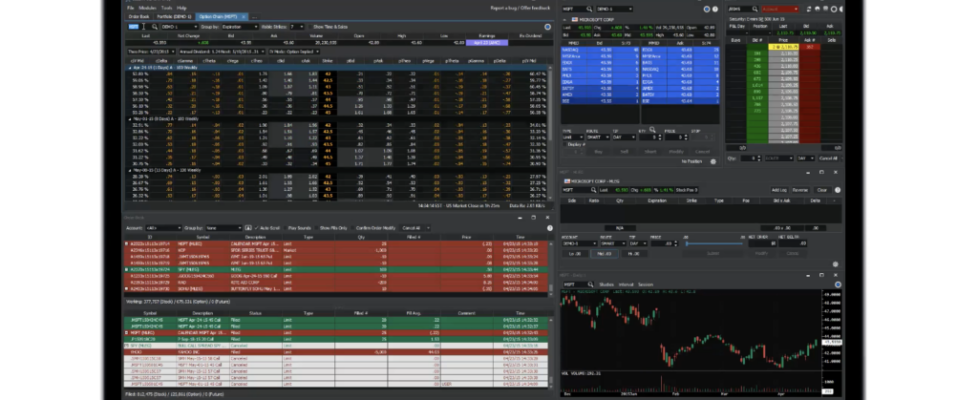Cboe Silexx adds Time and Sales Filtering to Order Ticket
Cboe Silexx, a multi-asset order execution management system (OEMS) that caters to the professional marketplace, has announced a series of enhancements as part of version 25.9.
- Order Ticket | Time and Sales Filtering
Filters can be applied to Time, Exchange, Price, and Size fields in the Time & Sales panel. The Filter Editor can also be accessed by right clicking on a column header.
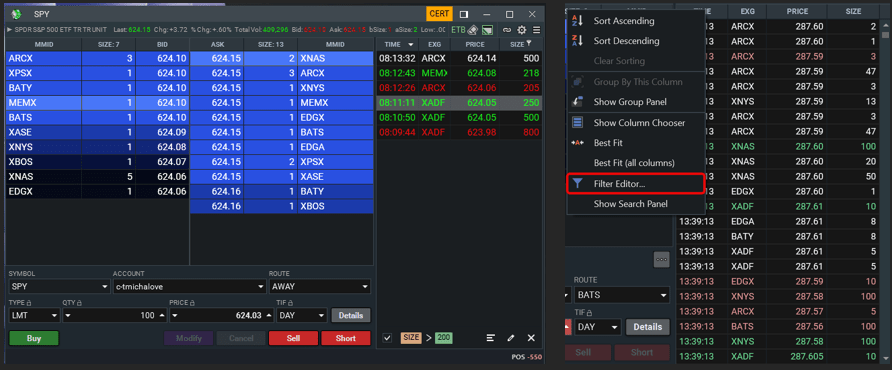
- Option Chain | Export to Excel
An Export to Excel button has been added to the option chain. This button click action captures the expanded expires in the option chain and outputs it into an Excel file. For example, if the first expiration is expanded to show ATM+4 and the other expirations are collapsed, the output to Excel will display the first expiration with ATM+4 visible excluding the collapsed expirations.
- Portfolio | Total Traded Contracts and Shares
Two new columns have been added to the portfolio module, Total Traded Contracts and Total Traded Shares. These two fields indicate the daily total trading volume, enabling traders and risk managers to effectively monitor aggregate activity across all accounts.
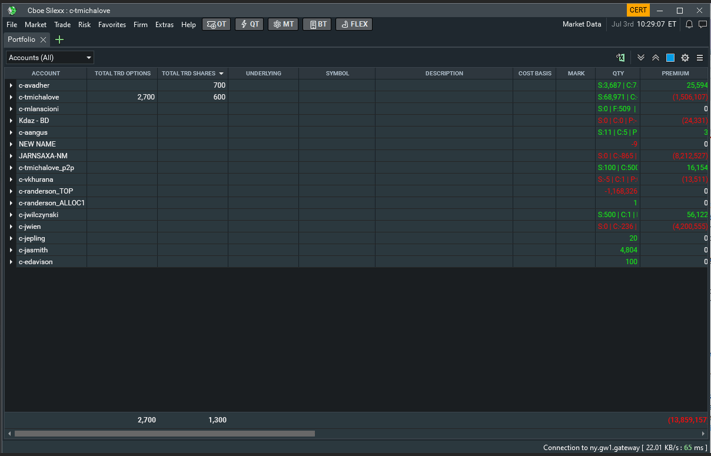
- Futures | Update Change, % Change, and PnL Calculation Methodology
Calculations for Daily Change, Percent Change, and PnL Day are now determined using the settlement price rather than the previous close to align with industry standards.
- Order Importer | Support for FLEX with Listed
The order importer now supports the import of FLEX with listed options. An updated order importer sample template is available detailing how to import a mix of FLEX and listed legs.