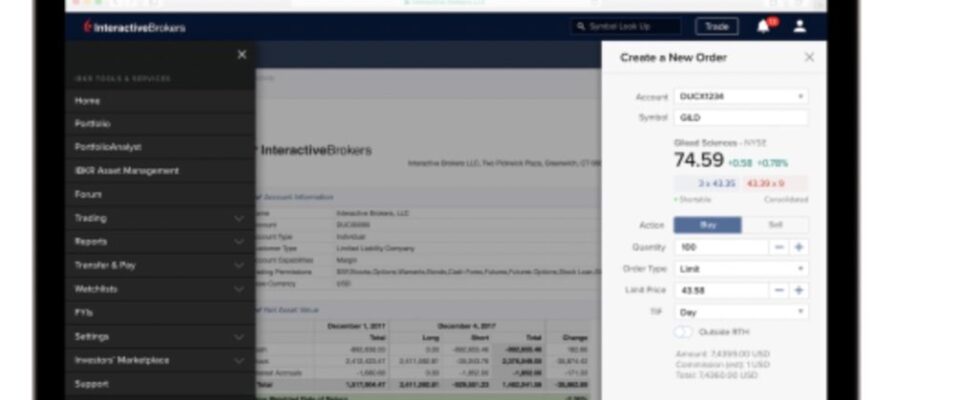Interactive Brokers adds Summaries widget on Dashboard page in Client Portal
Electronic trading major Interactive Brokers continues to enhance the capabilities of its Client Portal.
 The brokerage has added a Summaries widget on the Dashboard home page, allowing traders to view a news summary of assets in their portfolio. They may also search for a product and view news summaries on the quote page.
The brokerage has added a Summaries widget on the Dashboard home page, allowing traders to view a news summary of assets in their portfolio. They may also search for a product and view news summaries on the quote page.
To do so:
- Click Menu > Home > Scroll down to the bottom of the page to view the Summaries widget.
- Alternatively, search for a product in the Symbol or Site search box at the top of your home page and scroll down to the right hand side to view the Summaries widget.
Interactive Brokers regularly boosts the capabilities of its solutions. Recent enhancements to Client Portal include the addition of overnight trading hints and Key Profile widget for funds.