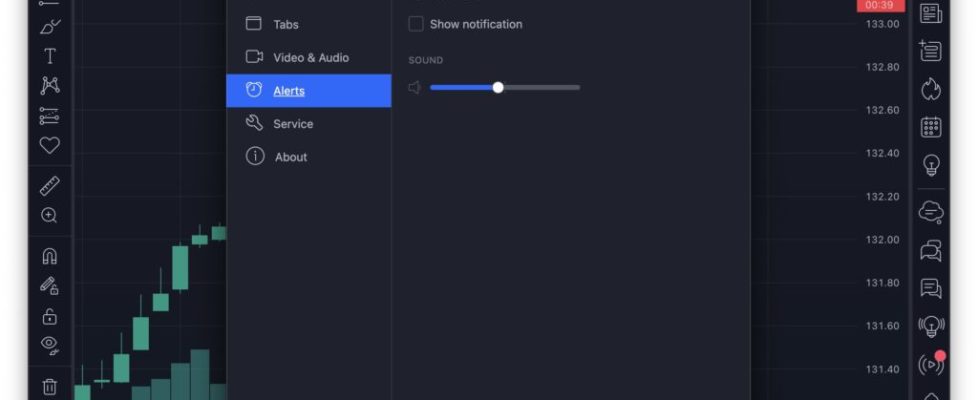TradingView launches TradingView Desktop 2.0
TradingView heads into the holiday season with the launch of TradingView Desktop 2.0.
In the newest desktop version, the team focused on making small yet important improvements and fixing a number of issues that will make traders’ experience smoother, faster, and more efficient.
The team also released a few notable features. For example, TradingView introduced in-app volume control for those moments when traders are listening to music and do not want alert sounds to hurt their ears. Now, traders can listen to music as loud as they like while getting alerts delivered at the volume level of their choice. Go to the app Settings and set the volume for alerts to a comfortable level — the sound will play on every slider move.
Also, TradingView added a TradingView logo on the New tab and a special feature connected to it. So, the next time traders are bored or want to see a new view of their charts, they need to click the button.
In August, TradingView announced a new version of TradingView Desktop adding Screener, Heatmap, Breaking News and Snaps.
You can link a chart and a screener opened in different tabs and/or windows (right-click tab headers and set the same color tag for them). Now selecting an asset on the screener will show its chart in another window. Heavy users of Screener are going to find this very helpful and time-saving, especially those having a multi-monitor setup on their desk.
TradingView Desktop grew out of the beta phase and reached a stable release in December 2021. The solution is regularly updated.