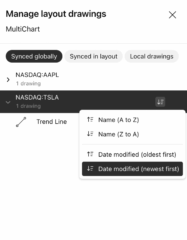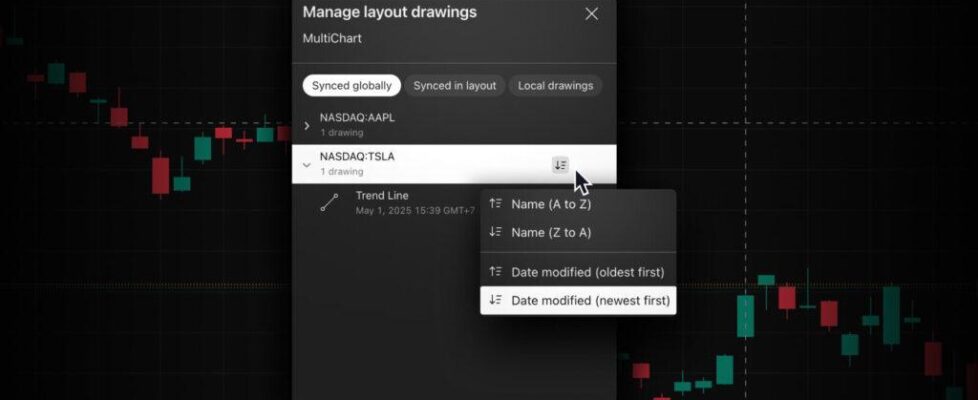TradingView introduces new sorting feature in drawings settings
TradingView continues to make efforts to help traders keep their workspace organized, as this is crucial to productive market analysis.
Unused or outdated drawing objects can clutter layout, so to make their management easier, TradingView has introduced a new sorting feature in the drawings settings.
You can now sort drawing objects by date or name, helping you quickly identify and remove what you no longer need.
Here’s how to use the new feature:
- Open the Manage layout drawings menu from the right panel’s Object tree and Data window.
- Select the symbol you need.
- Expand the list of drawings.
- Hover over the symbol row — a sort icon will appear next to the trash icon.
- From there, you can choose to sort your drawings alphabetically or by the last modified date, making it much easier to locate and organize your objects.