TradingView adds date range synchronization in multi-chart mode
TradingView introduces a long-awaited improvement to the multi-chart mode – date range synchronization. It is a way more convenient and far easier way to analyze the price movements of an instrument (or several instruments) at different intervals.
To use this feature, follow these steps:
- Open multiple charts in one window using the Select Layout menu
- Enable the “Date range” option there in the “Sync in Layout” section
- Now, scrolling and changing the visible date range of one of the charts will be synchronized with all other charts in this window.
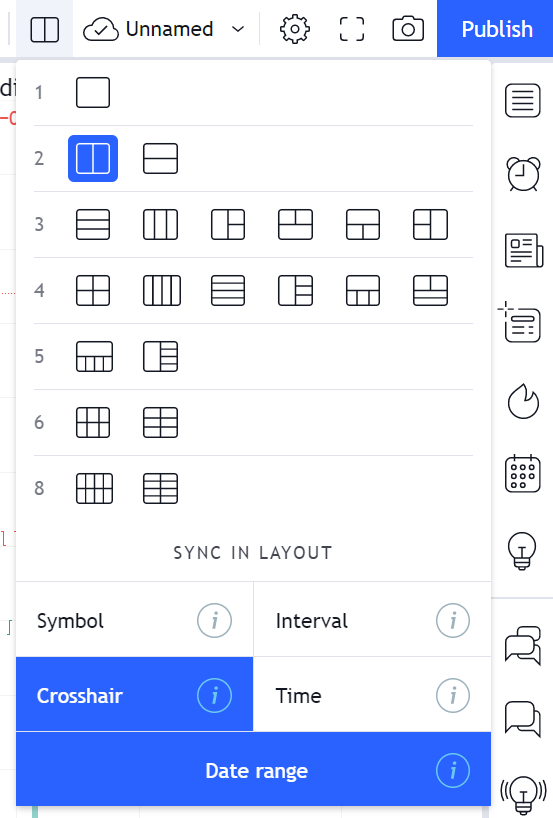
Please note though, this feature only works with time-based chart types — Bars, Candles, Hollow Candles, Line, Area, Baseline, and Heikin Ashi.
TradingView has been regularly updating its products. Recently, it made a new screener feature available – filter the entire world. Now you can select markets by whatever country — or combination of countries — you want.
TradingView’s new global stock view mode gives you access to stocks from 70+ local markets at the same time, located in more than 50 countries, with the ability to pick and choose which countries you want to include on your filter.





