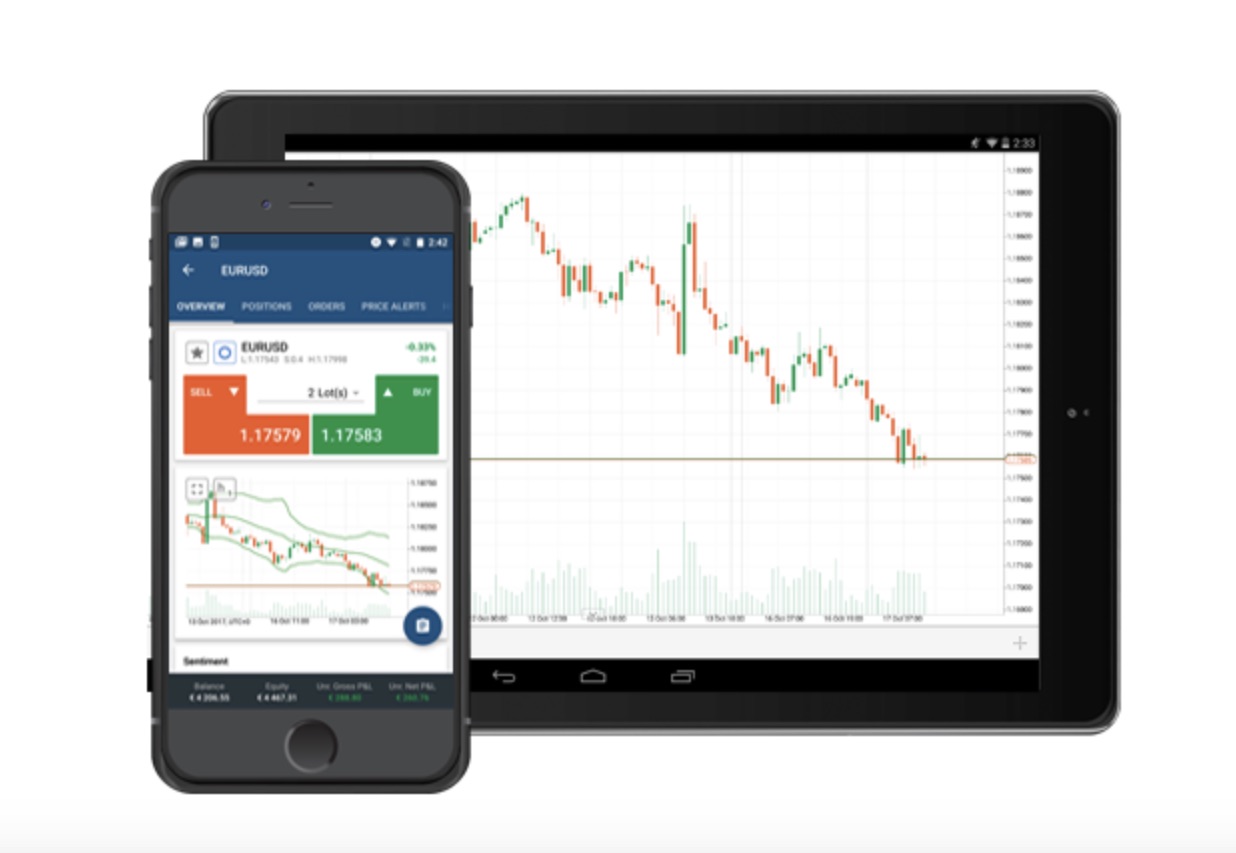Spotware adds Synchronized Crosshair to lineup of indicators
Spotware Systems, the developer of the popular cTrader platform, is expanding its lineup of indicators by introducing Synchronized Crosshair.
With this indicator you can show a synchronized crosshair on multiple cTrader charts on same points.
Its features include:
- Fast and easy to use like a built-in feature of platform
- No setup or configuration is needed
- It can work on different symbols not just same symbol charts
How to use it?
- Attach the indicator on those charts that you want to use synchronized crosshair
- Press Ctrl and the synchronized crosshair will appear
- While you press Ctrl button move your mouse cursor
- Leave Ctrl button and move the mouse cursor again, it will display the data box on a corner of your charts.
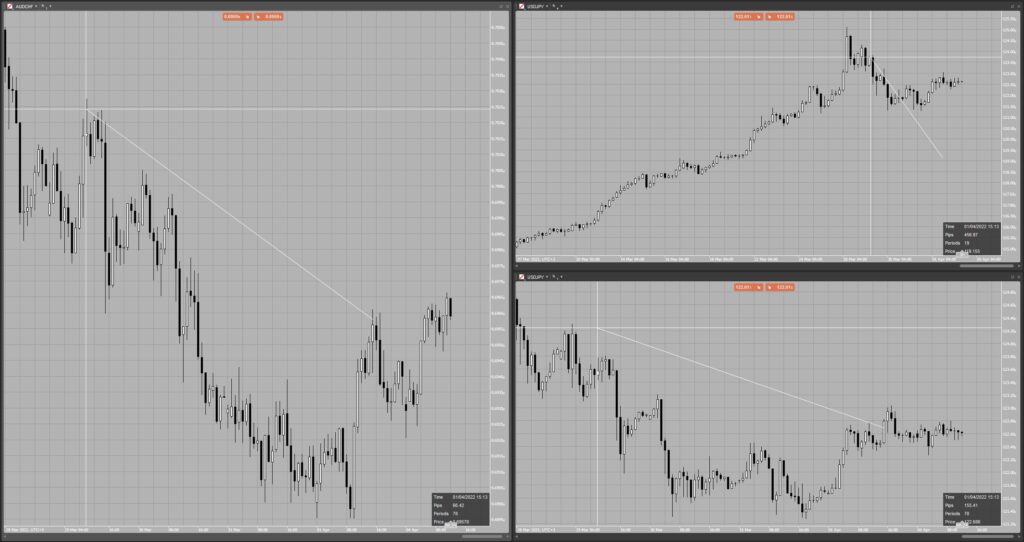
Spotware has been expanding the lineup of indicators available for users of cTrader regularly. In March, for instance, Spotware introduced “Go To Date”.
This indicator, as its name suggests, allows you to easily and quickly scroll your chart to a specific time, you just have to pass the time and it will scroll back your chart to your passed time value.