Saxo Bank introduces new menu in SaxoTraderGO platform
Online trading and investment specialist Saxo Bank is offering users of its SaxoTraderGO platform to access the new menu.
To make the platform more intuitive, Saxo Bank has enhanced and grouped all the self-service functions under the menu. It has replaced the previous menu (at the top right corner on the desktop and bottom right corner on the mobile app).
Overall functions/ features that can be accessed under the new menu:
- Personal details
- Settings (including platform settings, subscribe to market data and others)
- Your account
- Deposits and transfers
- Account activity and reports
Several sections currently under the “Account” tab will now be accessible in the menu:
- Saxo Rewards
- Historical reports
- Deposits and transfers
- Add bank account for withdrawal
- Other
- Subscriptions
- Activity log
- Add new currency account
- Close your account
- Upcoming margin and collateral changes
- Options closeout report
- Application access
- Personal details
- Update account details
- Open API data access
- Complaints
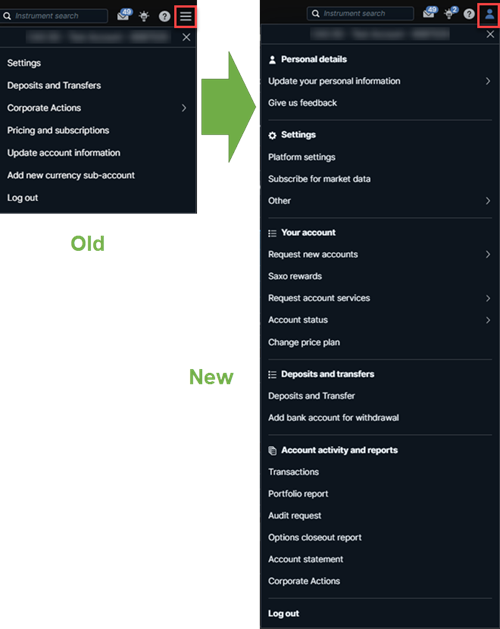
On mobile, the experience is now more closely aligned with desktop, showing Help Centre, communication (inbox and notifications) and insights as icons on the menu page.
Earlier this year, the calendar on SaxoTraderGO has been replaced by a new and improved calendar module on desktop and mobile that now allows you to filter events based on time periods, countries, and event types such as macro, earnings, or dividends.
Other enhancements in the calendar module are comprised of a keyword search functionality and an increased future time range. Finally, Saxo has also updated the module with a more detailed screen that allows you to add future events to your personal calendars.





