Saxo Bank enhances SaxoPartnerConnect
Multi-asset investment specialist Saxo Bank has made several updates and enhancements to SaxoPartnerConnect (SPC).
- Enhanced Client screener with new filters
The Client screener has been updated with new filters that enable you to screen for restricted clients more effectively. You can now select to view restricted clients and filter by the type of restriction. Additionally, the Client screener table now displays the restriction type name for each screened client, providing you with detailed insights into the nature of the restrictions.
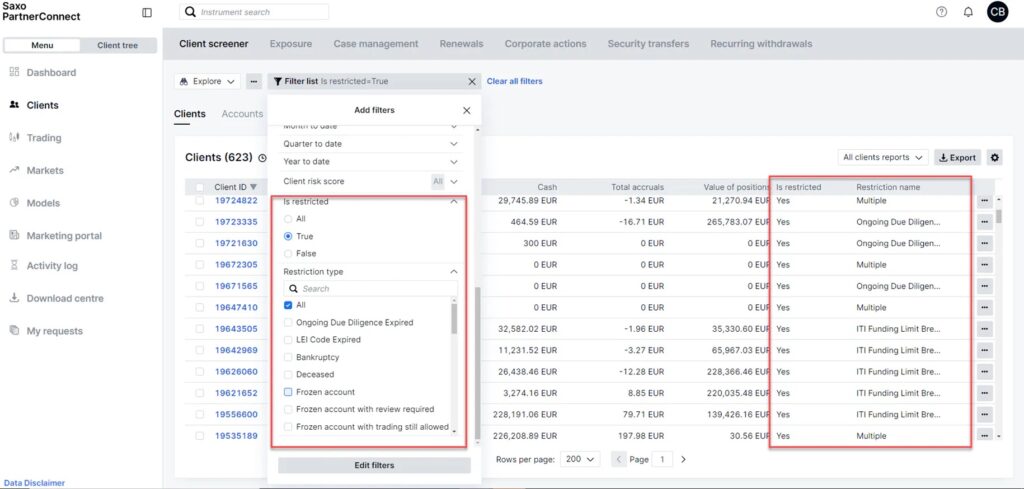
- P/L on positions within Client screener
Saxo has enhanced the Positions tab in the Client screener by including P/L information for a more efficient overview. Two new columns have been added to display P/L in both the instrument currency and the partner currency.
- Export positions and orders Client screener data
Currently, users are unable to export grid content from the screener tabs, except when they select specific clients for export. To enhance user experience and efficiency, Saxo has introduced the capability to export the entire screener content, up to 10,000 records. This export can then be found in the Download center, similar to client reports.
- UX improvements (My Profile)
Saxo has introduced a new “My Profile” menu at the top right corner and relocated Settings, Subscriptions, Feeback and Logout to that menu. This initiative aims to align with Saxo’s end-client platforms. Additionally, Saxo has added the option to collapse the navigation menu for a full-screen view of the right pane.
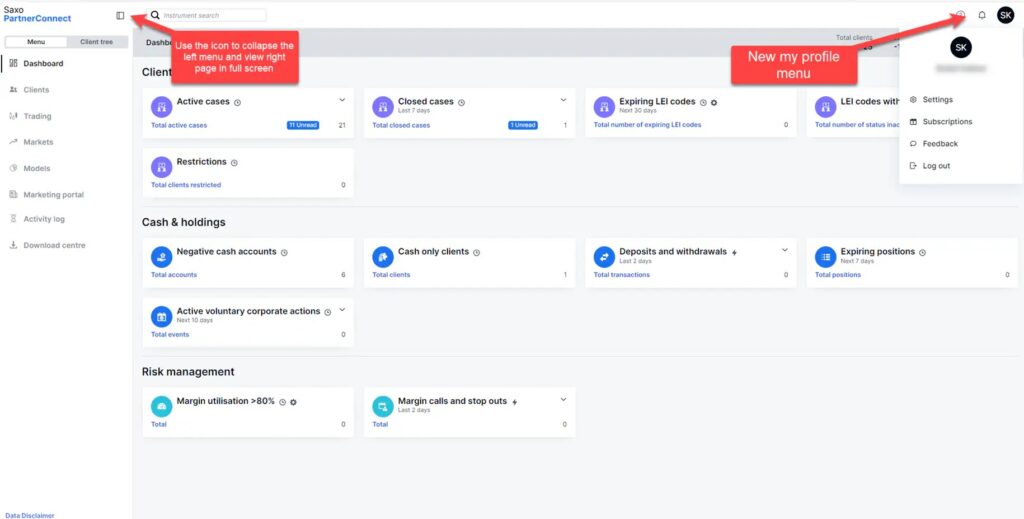
- Available margin column in Client screener
A new column has been introduced to the Client screener to enhance risk monitoring across the client base. This column is available as an optional feature in the Clients tab and can be included in the view through column management.





