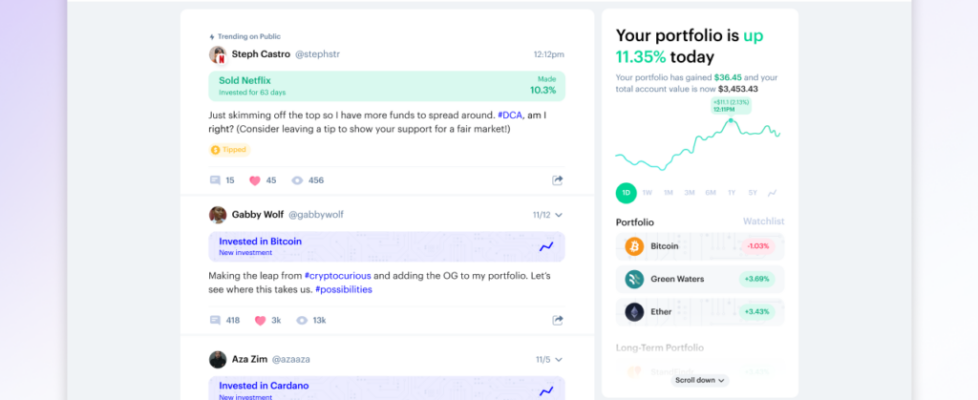Public.com enables its clients to invest from their web browser
As of today, Public members can now manage their portfolio, make trades, and participate in community conversations from the web. Traders can use Public.com/login on their desktop to sign in to their Public account and get started.
Public clients can buy and sell stock, funds, and cryptos on the web as they would via the mobile app. Members can choose to add an optional tip to stock trades made on the web, just as they would in the mobile app.
Further, traders can check in on the performance of the stocks, funds, and cryptos they hold from the convenience of their web browser. They can also see their portfolio in aggregate, or dive into individual positions to view their performance over time.
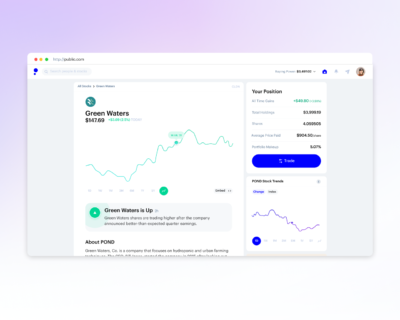
Members can use the search bar at the top of the screen to explore stocks, funds, cryptos, and other investors in the community. Tapping into a stock or crypto page gives traders key information and recent news articles, just the same as in the mobile app.
Searching for hashtags in the community can help traders find targeted conversations around the topics they are most interested in or want to learn more about, like #metaverse, #longterm, and #buyingthedips.
In addition to these features, members can now chat with Public’s Support team from the web if they have any questions about their account. Just tap Settings and then Contact Support.