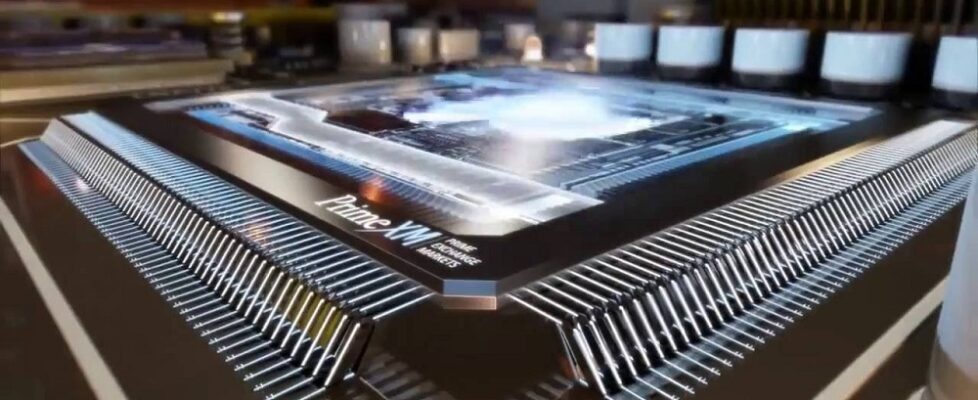PrimeXM adds Monitoring and Logs module to XCore portal
Forex technology and MT4/MT5 integration specialist PrimeXM has announced that it is releasing the next module on its new XCore portal – Monitoring and Logs – which consists of the Quote Book Analyzer, Log Viewer, and Connection Status monitoring panel.
XCore is PrimeXM’s order management, risk and reporting solution, and the XCore portal is at portal.primexm.com.
Enhanced Quote Book Analyzer
PrimeXM said that the Quote Book Analyzer is a very handy tool designed to analyze and investigate provider pricing data on a tick by tick basis. The tool shows how the full aggregated liquidity book of a specific FIX Client Connector was constructed at a specific point in time.
The new Quote Book Chart visualizes the tick data of single or multiple instruments of different connector streams on the same chart, which is useful for:
- performing trade investigations
- quickly checking price spikes or market gaps
- comparing spread differences from providers
- monitoring provider price feed quality
The improved Quote Book comprises the Bid and Ask quotes of each layer of the liquidity quote book streamed to a specific FIX Connector at an exact point in time including the available liquidity for each quote and the name of the originating provider.
Updated Log Viewer & Connection Status
All real-time and historical XCore logs in the Log Viewer component can be viewed online via the portal or locally by downloading multiple logs in one go. The Log Viewer provides valuable and in-depth information for investigating any connectivity, pricing, or trading issues.
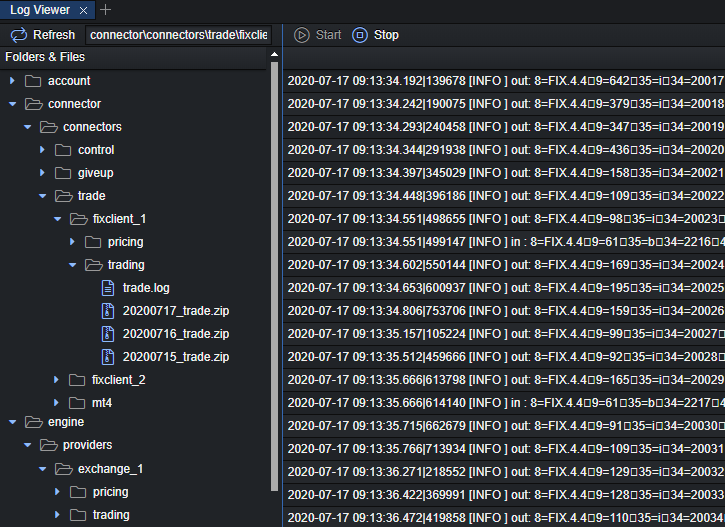
The Connection Status components enable XCore users to monitor the current connectivity on a per session basis, so users can quickly and easily see which connector and provider are connected for pricing and/or trading sessions.