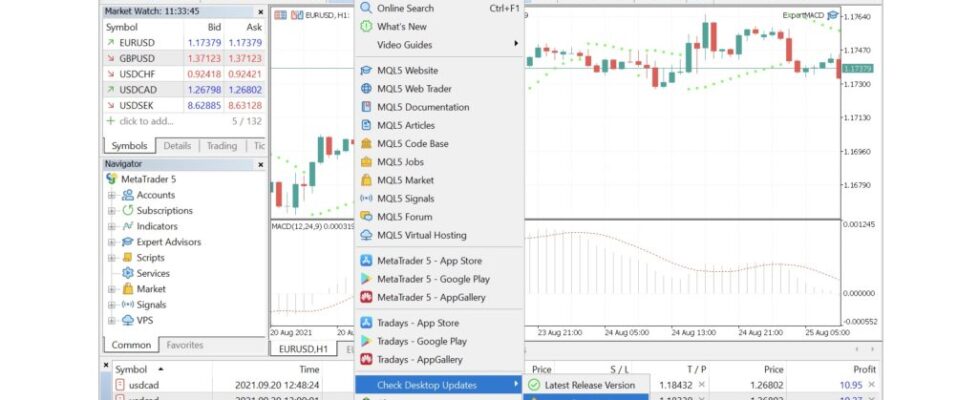New MT5 beta build offers design updates
MetaQuotes, the developer of popular online trading platforms MetaTrader 4 and MetaTrader 5, has announced the release of a new MT5 beta build.
The new MetaTrader 5 platform beta build 3060 comes with improvements to MQL5 services and design updates.
Market, Signals and VPS sections have been moved from the main platform workspace to the Navigator. The new positioning provides easy access to the desired products and enables efficient management of purchases and subscriptions. “How it works” sections have been added to each service, to provide the basic usage information.
All menu and toolbar icons have been completely redesigned. The terminal interface has become more user-friendly:
- Removed small elements from icons
- Reduced the number of used colors to avoid color noise
- Fewer gradients are used to improve readability
- More straightforward metaphors are used
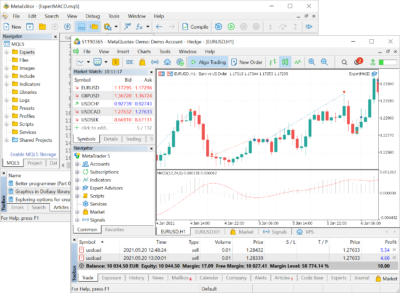
The new build adds the display of costs resulting from deal execution. The relevant information is shown in the trading history. This feature is used by NFA regulated brokers.
Also, a Korean version of MQL5.com has been launched. This is the eighth language available at MQL5.community. The website interface, articles, the Economic Calendar and important forum topics are already available in Korean. MQL5 documentation will be translated soon.
Regarding signals, the new build offers a capability to automatically renew Signal subscriptions.
Your subscription will not end abruptly, as the system will automatically renew it for another month through the payment method that you previously used for the initial subscription purchase.
If you made your previous payment using a card and the renewal payment fails, the system will try to make a payment from your MQL5 account balance.
You can enable or disable the auto renewal option at any moment via the My Subscriptions section at MQL5.com.

There are improvements to the VPS auto subscription renewal option. Previously, the payment for the renewal could only be made from the MQL5 account balance. The user had to make sure the relevant amount is available on their account.
Now there is no need to top up the MQL5 account. The system will renew the subscription using the same payment method which you used for the initial subscription. If you paid for the VPS with a card and enabled the auto renewal option, the system will use the same payment method for the new subscription period. If the payment fails, the system will try to make a payment from your MQL5 account balance.
With the new option, you can be sure that your Expert Advisors and signal subscriptions will not stop due to the end of the VPS period. Furthermore, there is no need to check and top up your balance manually.
The option will only be used for new subscriptions. Payments for the renewal of existing subscriptions will be made from the MQL5 account balance.