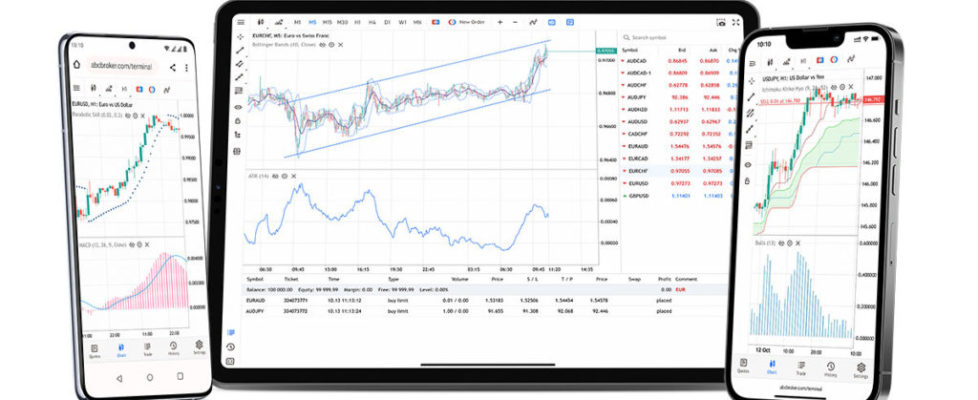MetaTrader 5 Web Terminal build 3640 adds UI translations
Trading software developer MetaQuotes announces that a new MetaTrader 5 platform update will be released on Friday, March 17, 2023. The new version features the following updates:
- MetaTrader 5 Web Terminal build 3640
Added UI translations into 10 widely spoken languages: Simplified and Traditional Chinese, French, German, Italian, Japanese, Korean, Spanish, Turkish and Russian. This list will be further expanded in future versions. To switch the language, use the relevant menu:
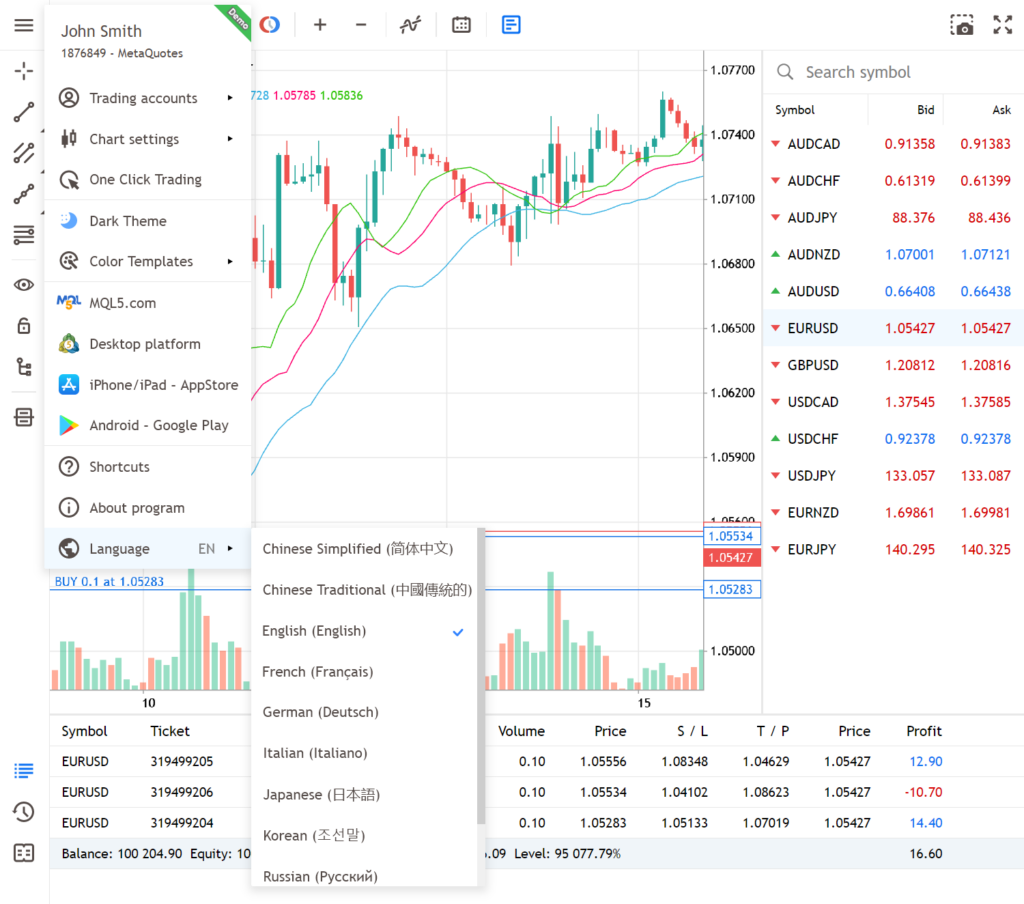
- MetaTrader 5 Client Terminal build 3640
MQL5: New value in the ENUM_CHART_PROPERTY_INTEGER enumeration — CHART_SHOW_TRADE_HISTORY. The property controls the display of trades from the trading history on the chart. Use the ChartGetInteger and ChartSetInteger functions to obtain and set the property. For further details about the trades display on the chart, please read the platform documentation.
MetaEditor: Fixed interface freezing which could occur during file compilation under certain conditions.
The update will be available through the Live Update system.
Let’s note that, as MT4 and MT5 apps are back on the App Store, a new version of the MetaTrader 5 mobile platform has become available in the App Store on March 6, 2023. The update provides a plethora of new features and improvements, including the addition of the ability to place stop and stop-limit orders from the chart.
Also, traders can now access position closing or pending order deletion features from the chart.
The app now offers improved functionality which shifts the right border of the price chart. To change the shift, simply scroll the chart to the last price until a vertical separator appears.
The app has added the ability to copy analytical objects on the chart. This enables faster chart markup.
User experience has been improved when connecting to an account with trading restrictions.
Trading can be limited for various reasons: investor mode connection; a trading agreement has not been accepted; broker verification has not been completed and others. Previously, the reason for the unavailability of trading functions was not explained.
Now, if trading is restricted, the order placing button in the Trade section will be grayed out. When pressed, it will show the relevant information and recommendations.