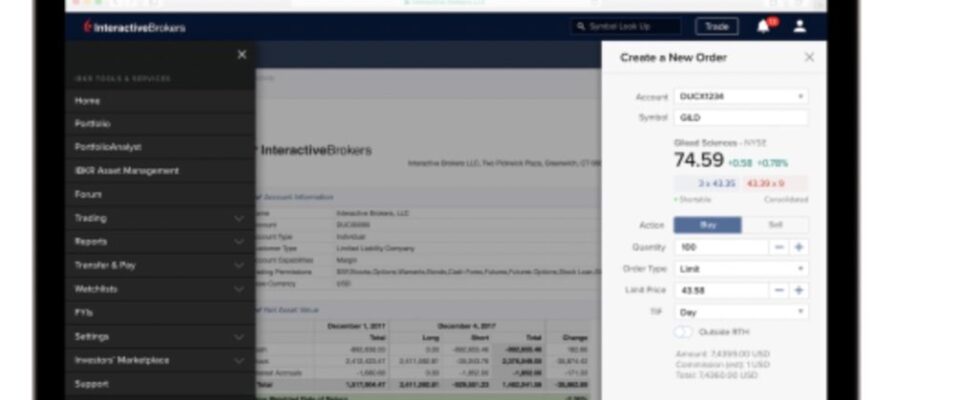Interactive Brokers updates Client Portal, adds new Transaction History page
Electronic trading major Interactive Brokers has enhanced its Client Portal, adding a new Transaction History page under Performance and Reporting.
This allows clients to view all their transactions in one place without needing to run an activity statement. This feature provides a more comprehensive view than the current page, which only shows position and cash transfers.
Interactive Brokers regularly updates the Client Portal.
Recent enhancements include Overnight + Day orders which allow you to submit orders in the overnight session that will also work the order the following day (starting at 4am) as a SMART order, until the end of trading at 8pm.
- In the Order Entry Panel, select the Time-in-Force drop-down menu.
- Select Overnight + Day
Recent enhancements also concern Gen AI Summaries. In order to make GenAI Summary and Taxonomy more discoverable to end users in all of IBKR applications, the broker has added additional news summaries, and display the summary content, along with a link to click on the original news article.