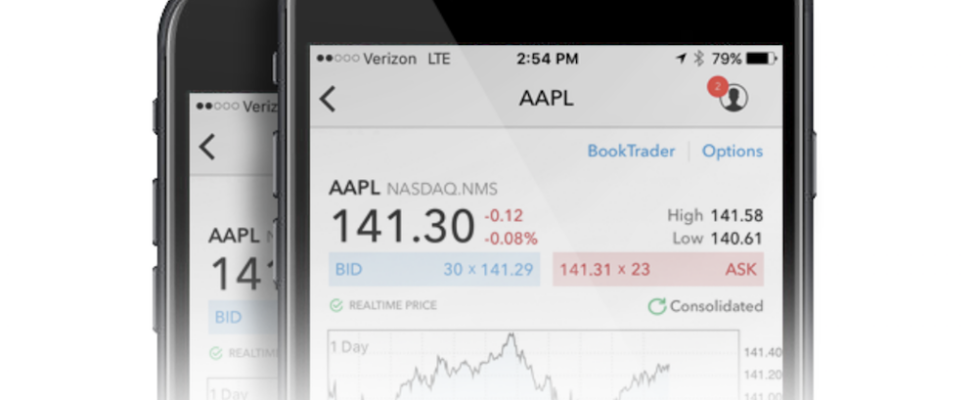Interactive Brokers mobile app simplifies options rolling
Electronic trading major Interactive Brokers continues to enhance the capabilities of its mobile trading applications. The latest version (8.74) of IBKR Mobile for iOS devices makes rolling of options easier.
 Traders can roll options easily using the new Roll Position button in the Position section of Quote Details. The Exercise and Rollover tool is now in the Main Menu and has an improved interface and sort functionality.
Traders can roll options easily using the new Roll Position button in the Position section of Quote Details. The Exercise and Rollover tool is now in the Main Menu and has an improved interface and sort functionality.
Let’s note the recently redesigned Main Menu, which makes navigation easier and more intuitive with key tools and services at one’s fingertips.
Also, the Account window is easily accessed by tapping Account at the top of the menu. Just below the Account widget, quick-tap icons give you access to Notifications, Alerts, and IBot FYIs.
The menu has been shortened to show all key tools with no swiping, and included a new series of expandable features with easy-tap icons just below to replace the long list of text commands.
And, in July 2020, the app started supporting Trailing Stop Limit orders.
IBKR Mobile is an intuitive, ergonomic mobile trading platform. Traders can monitor market activity and trade with real-time quotes, charts, and market scanners. Both standard order types and complex option spreads are supported.