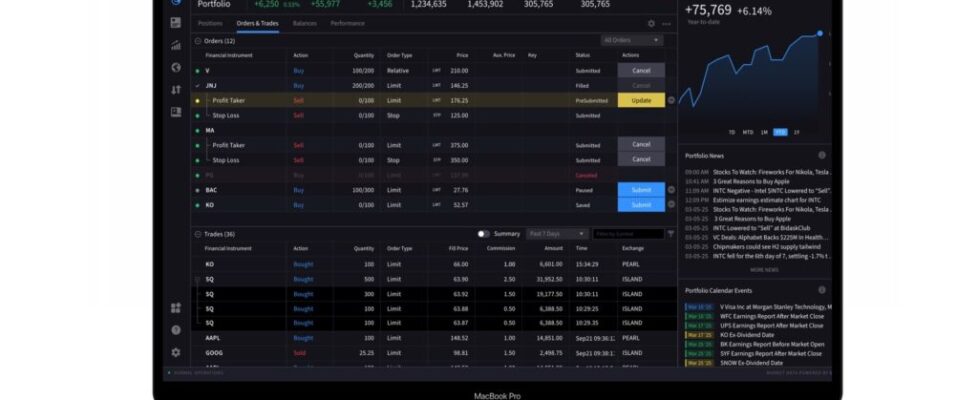Interactive Brokers makes option and alert management enhancements in IBKR Desktop platform
Electronic trading major Interactive Brokers has released version 0.12 (beta) of the IBKR Desktop platform.
Option Chain In Layouts
The platform now offers the ability to add the Option Chain in a Custom Layout. To do so, select the Layout Icon , click the + icon followed by Custom Layout, and scroll down to select Option Chain.
You may add additional windows to this custom layout such as Chart, Performance Profile, Rapid Order Entry, etc.
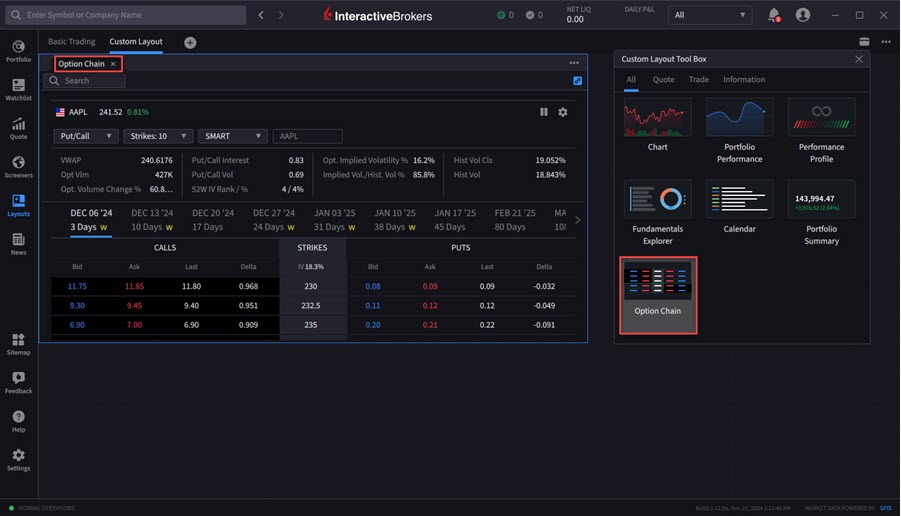
Showing Position in Option Chain
Traders may now view any current positions or combos directly on the Option Chain. Hover your cursor over the position number to view details regarding this option, close your position, or rollover your position.
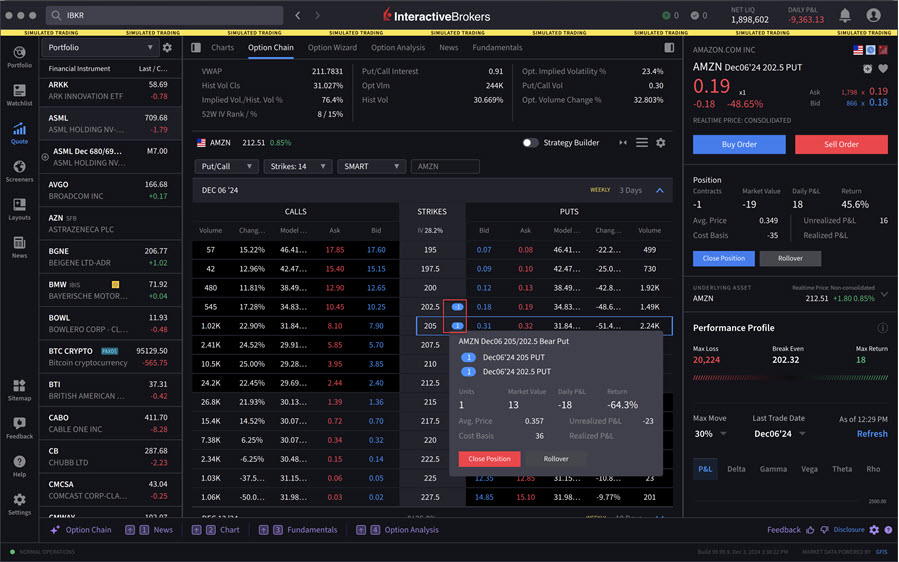
Screeners Tailored for Options Traders
In order to make screeners more useful to option traders, the broker has added a new tab called “Options” containing the following:
- Various pre-defined underlying screeners tailored toward option traders
- A Complex Orders & Trades screener with primary purpose of looking at volumes by Option Strategies.
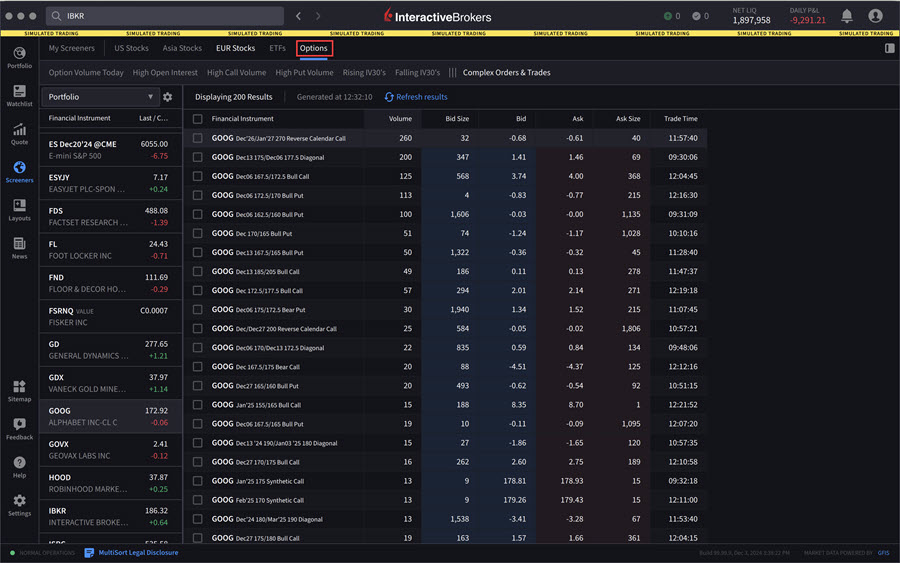
Custom Strikes
The platform offers the ability to input a custom strike amount on the option chain. To do so, navigate to the Option Chain and select the Strike drop-down menu. Enter a specified number to view a custom amount of strikes.
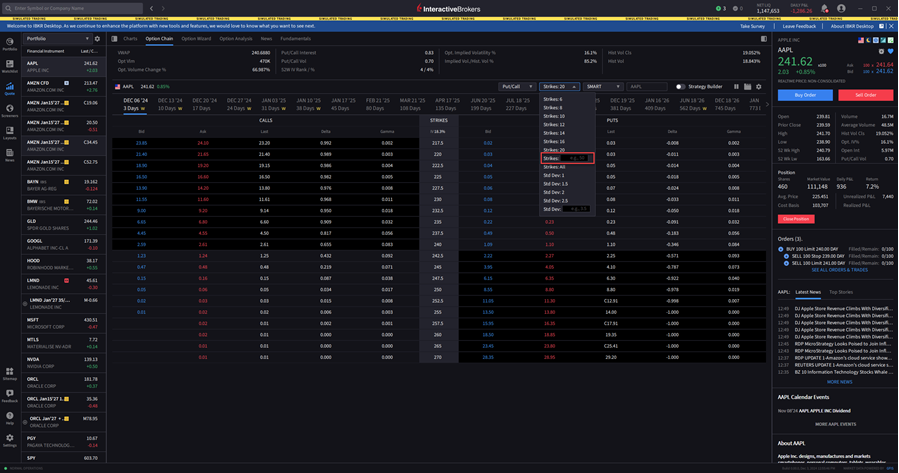
Alerts Management Enhancements
The platform has made the following enhancements to Alerts:
- Streamline Alert logic to avoid spamming alerts and allow for alerts to dismiss once clicked
- Auto-dismiss logic of alerts
AI News Summaries
IBKR Desktop now offers an AI-generated news summary which allows clients to access concise summaries of news articles, streamlining insights from leading providers, and making it easier for investors to stay informed. The AI generated news summaries feature is available to eligible clients of IB affiliates listed below.
- Canada
- UK
- Europe
- Hong Kong
- Singapore
- Australia
- Japan
To use this feature, click News > Portfolio News > Select the Summaries tab. The AI Summaries will populate.