cTrader Web 4.6 enables advanced link sharing, offers user-flow improvements in copy
Fintech company Spotware Systems has launched cTrader Web 4.6.
The cTrader Web 4.6 release elevates shared trading experiences to a whole new level by allowing the sharing of trading signals (orders and positions), price alerts, symbols, Streams and copy strategies. This helps traders to share their trading expertise with their audience quickly and seamlessly, making it simple to transfer their technical analysis and trading skills to their followers.
The release also comes equipped with copy-strategy status monitoring for strategy providers as well as a faster copying start option for investors. Additional perks are the pending order creation from the “Depth of Market” widget and the synchronisation of the chart order when switching between chart view modes.
- Share Your Trading Experience
You can now share internal links for trading signals (orders and positions), price alerts, symbols, Streams and copy strategies straight from the cTrader Web app. This will help you to maximise interactions with your audience and to share your knowledge and trading experience. Every linked feature comes with a rich snippet so users can see a preview of shared content.
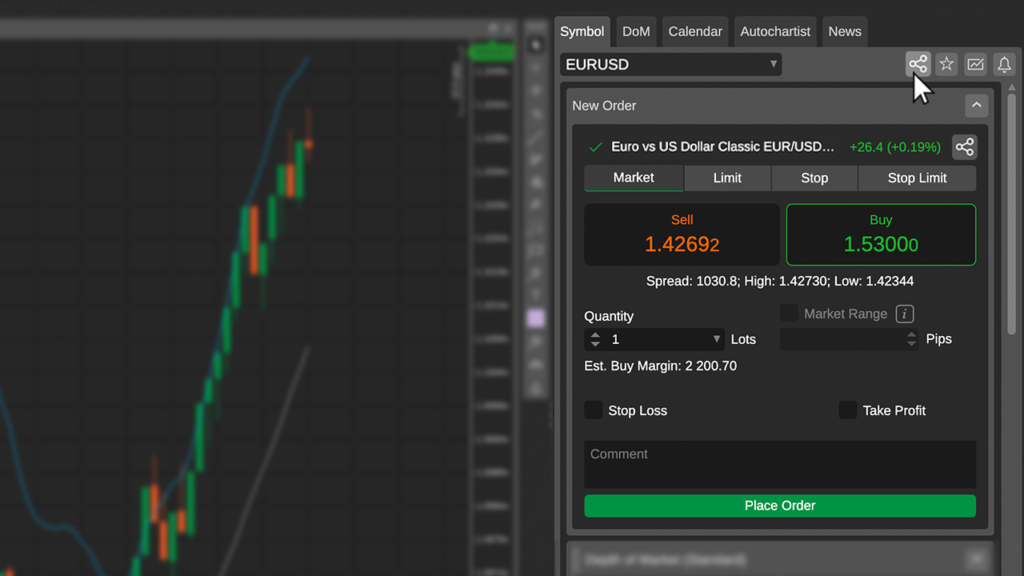
- Monitor Copy-strategy Status
As a copy-strategy provider, you can now see the status of your strategies in the left-side app panel for easier, at-a-glance monitoring. There are three possible statuses:
- Active. This status means that the strategy has been launched and is running.
- Not on the list. This status means that the strategy has been launched and is running but is not displayed in the “Strategies” list.
- Not active. This status means that the strategy has been stopped.
- Start Copying Faster
Spotware has made the “Deposit” and “Create Live Account” buttons accessible to you directly from the “Start Copying” window. Now you will see the “Deposit” button if you click “Start Copying” on a strategy but none of your accounts have sufficient funds. If you do not have a live account, but it is required for copying this strategy, you will see the “Create Live Account” button.
- Create a Pending Order from “DoM”
When the market for the symbol is closed, you can create a pending order for this symbol directly from the “Depth of Market” widget. This makes for yet another convenient location for opening new orders.
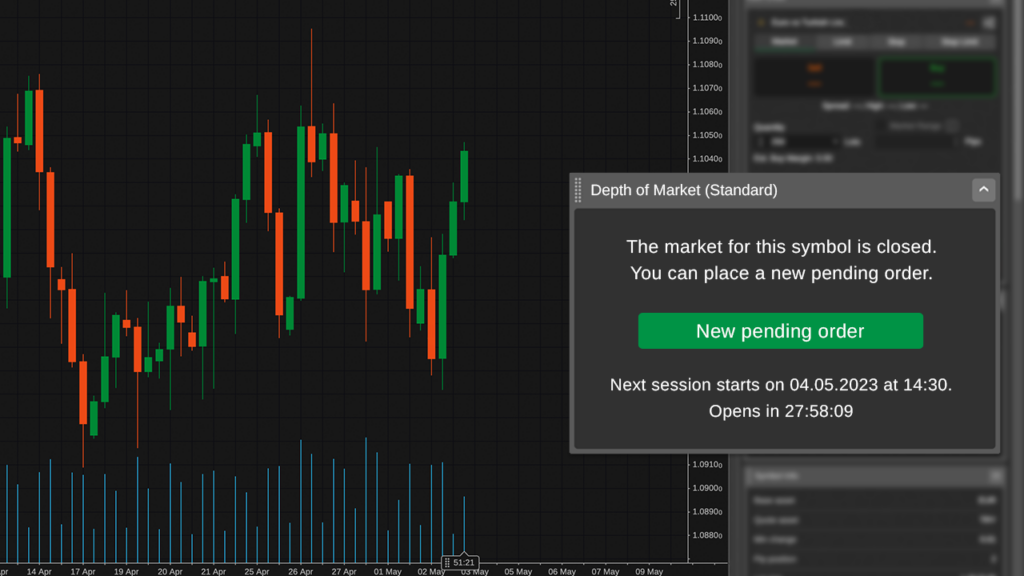
- Keep Your Charts in Order
A new convenience perk: if you change the order of your charts in a single-chart mode, this new order is synchronised in multi-chart mode, and vice versa.





