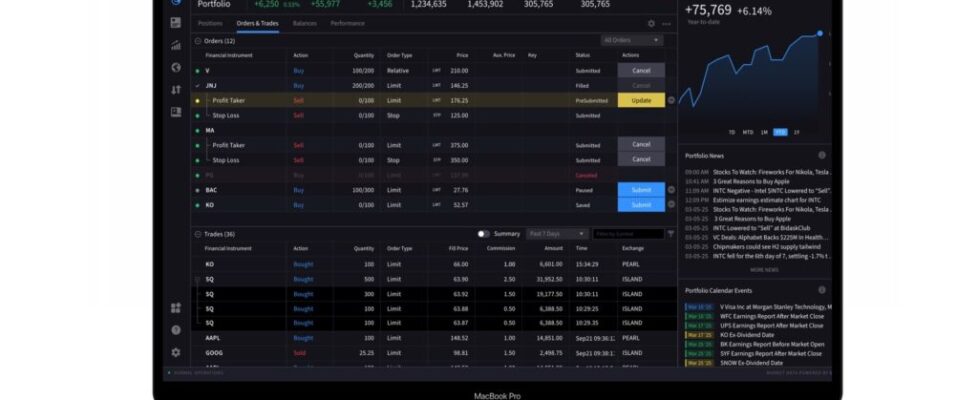Interactive Brokers enables overnight trading for US equities in IBKR Desktop
Electronic trading major Interactive Brokers has released version 0.10 (beta) of the IBKR Desktop platform.
Overnight Trading for US Equities (Stocks & CFDs) is now supported in IBKR Desktop.
Traders can view overnight trading eligibility in their portfolio, watchlist, or quote panel. Eligible stocks will have a moon icon next to the symbol, signalling that the quotes will update overnight.
Overnight Trading is supported in the full order ticket as well as the rapid order entry panel.
The platform also offers the ability to skip the order confirmation pop-ups that appear when submitting a trade. This allows users to place trades seamlessly in less clicks.
To skip order confirmation windows, you may do 1 of 2 things outlined below.
Select the Settings icon in the bottom right corner and click Messages > Turn off the Order Confirmation .
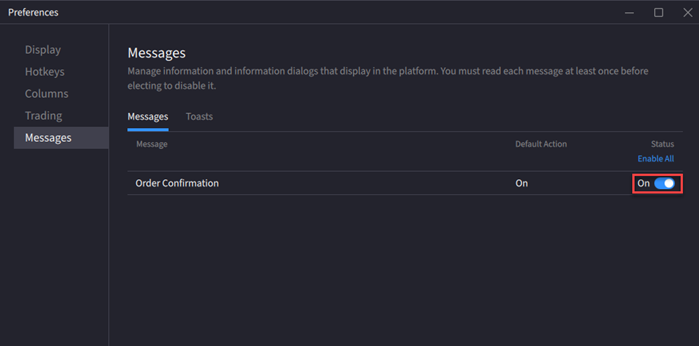
When the message appears, select the Skip Order Confirmation in the future check box.
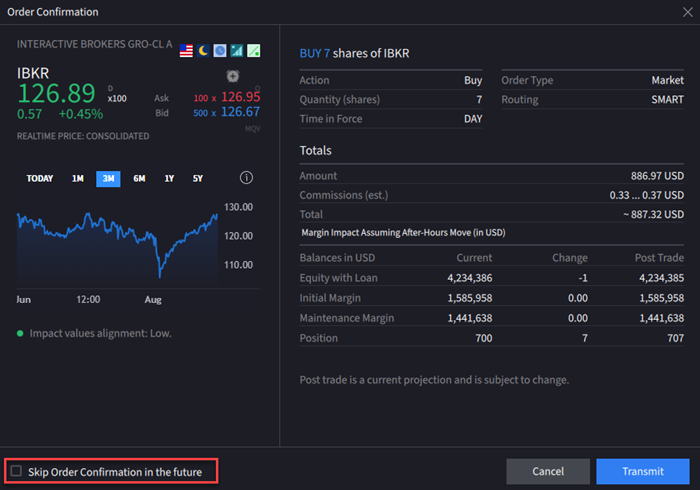
The Quote panel now offers a Recently Searched list. This list will provide any symbols that have been recently added to a watchlist or searched. To navigate to this list, select the Quote icon on the left-hand side > Click Recent Searches from the drop-down menu.
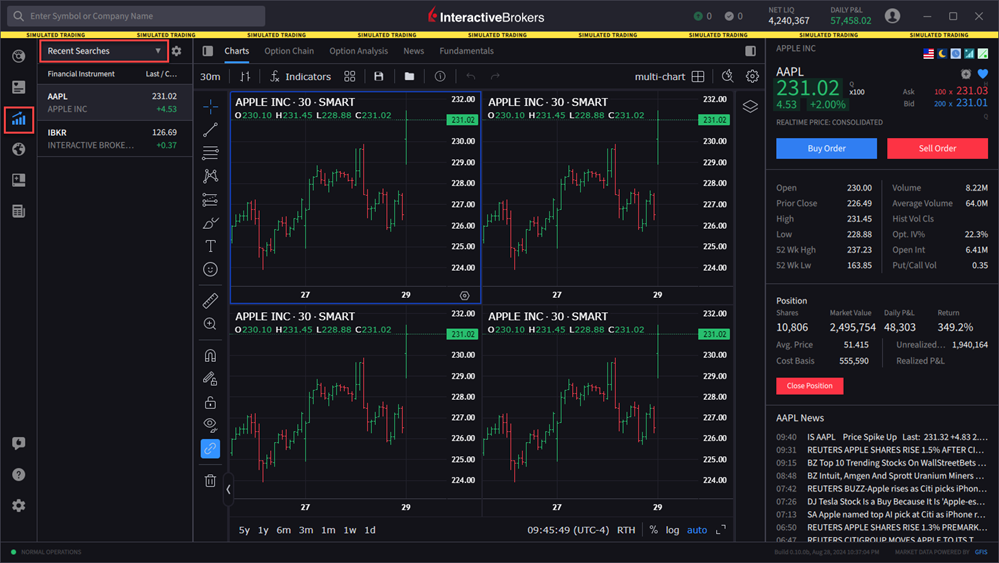
In the Quote details panel, a clock icon was added to allow the ability to create alerts. Search for a symbol and create a market alert directly on this window.
The developers have also enhanced the alert logic to avoid spamming with alerts.
IBKR Desktop is built from the ground up using a more modern UI framework with simplified navigation. The perfect alternative for active clients who prefer a more lightweight platform, IBKR Desktop includes the most popular tools from our flagship TWS with the same great order execution.
Interactive Brokers regularly updates IBKR Desktop. The platform has recently enabled custom windowing and enhanced bond search.