New MT5 platform build comes equipped with enhanced charts powered by Blend2D
MetaQuotes has announced that on Friday, November 14, 2025, an updated version (build 5430) of the MetaTrader 5 (MT5) platform will be released.
This version introduces a major upgrade to the charting engine. The legacy GDI framework has been replaced with the modern Blend2D engine, which provides significantly faster and smoother rendering of charts and indicators. With advanced rendering algorithms and hardware optimization support, Blend2D delivers crisp, detailed graphics, accurate handling of transparency, and consistent performance across all systems, including high-resolution displays.
In addition, the platform now offers expanded support for the OpenBLAS linear algebra library in MQL5, with around 20 new functions added for working with matrices and vectors.
The web version of the platform has also been improved, offering enhanced stability and security. Users can now change the display mode for volumes directly in the order book.
MetaTrader 5 Client Terminal: Updated charting graphics core. The legacy GDI framework has been replaced with the modern Blend2D engine.
Blend2D uses modern rendering architecture and efficiently utilizes multi-core CPUs, ensuring smooth chart and indicator rendering even with a large number of objects.
Optimized for modern instruction sets (SSE, AVX), Blend2D significantly accelerates visualization compared to GDI, which does not support these optimizations.
Advanced anti-aliasing and precise color handling provide smooth lines, soft transitions, and visually clean charts, which is particularly noticeable when zooming or using high-resolution (HiDPI, 4K) displays.
Blend2D supports alpha composition and advanced color operations, enabling semi-transparent elements, shadows, and other modern graphic effects.
Blend2D provides consistent rendering across all systems, independent of OS version or video driver configuration.
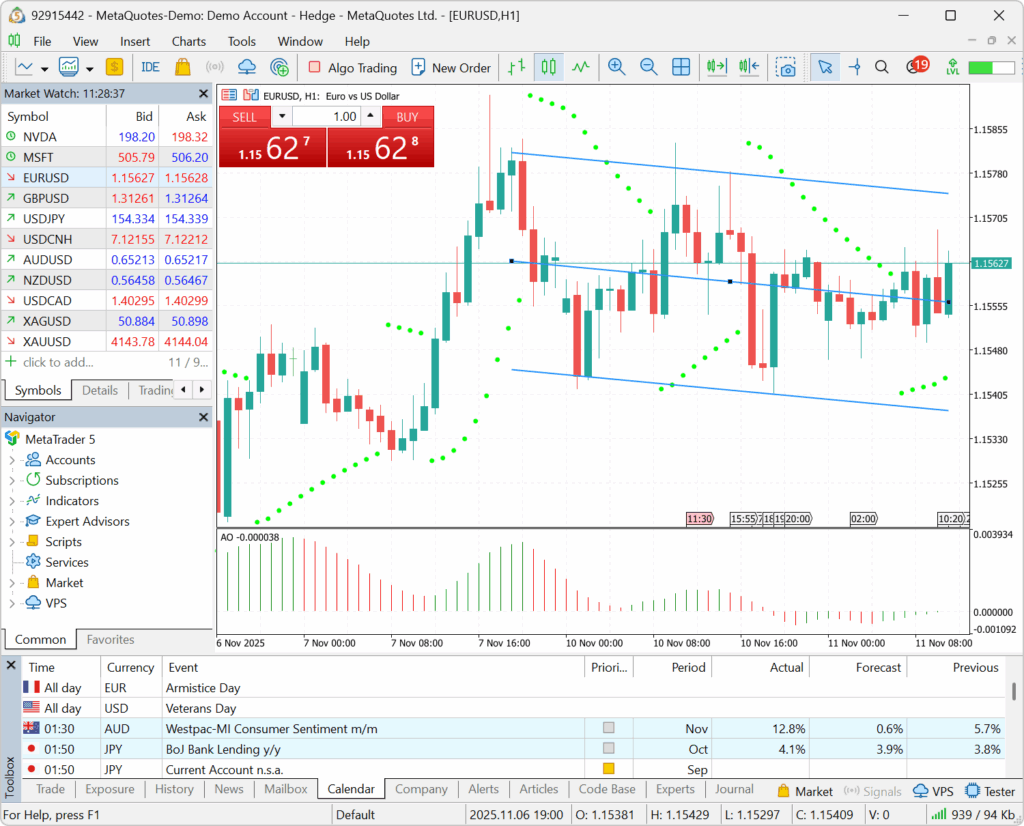
MetaTrader 5 WebTerminal: Added the ability to switch volume display mode in the order book. Use the button on the top panel to view volumes in lots or units.

The update will be available through the Live Update system.





